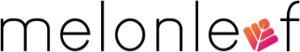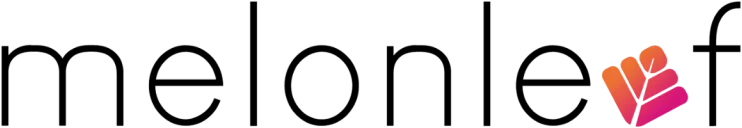Salesforce is more than just a tool for organizing client information or managing business processes. It is a solution for companies aiming for operational efficiency and stronger customer ties. It is often necessary to integrate the platform with other software systems. That’s where Salesforce Integration specialist come in! You can achieve an efficient system that enhances communication across all points by integrating Salesforce with your other business applications.
If you want to make your Salesforce integration experience fulfilling, the following practices will set you up for success.
1. Start with a Clear Goal in Mind
Before jumping into the technical stuff, think about why you’re integrating Salesforce with other software in the first place. A successful integration starts with a clear goal. Do you want to ramp up your data quality? Or maybe turbocharge your customer service? Start by pinpointing exactly what you want to accomplish – this clarity will help guide your decision-making process.
For instance, if your goal is to improve customer service, integrating Salesforce with your customer support platform could provide agents with valuable insights about customers. Or, if your focus is on boosting sales productivity, connecting Salesforce with marketing automation tools might be a better choice. By clearly defining your objectives upfront, you’ll stay focused and avoid unnecessary detours.
2. Choose the Right Tools and Platforms
When it comes to Salesforce Consulting Services, choosing the right tools is half the battle. With so many options floating around, you need to pick tools that work well with Salesforce and suit your specific needs. Popular integration platforms like MuleSoft (owned by Salesforce), Jitterbit, and Zapier can connect Salesforce to a variety of applications, making integration easier and more effective.
But don’t overlook custom integrations! If your needs are unique, a custom solution might be the way to go. Our approach to Salesforce integration at Melonleaf Consulting is simple. We specialize in both pre-built and custom Salesforce integration strategies, providing solutions tailored to your business needs. Working with experts like Melonleaf can ensure that your chosen tools are compatible and optimized for smooth integration.
3. Make Data Mapping a Priority
Data mapping is essentially the process of matching data fields from one system to another, ensuring that everything aligns perfectly. It’s one of the most crucial steps in Salesforce integration because it keeps data clean and consistent across platforms.
For example, if you’re integrating Salesforce with your ERP system, you’ll want to make sure fields like “Customer Name,” “Order History,” and “Sales Rep” map correctly between the two. Planning your data mapping strategy early on will save you a lot of headaches down the line.
4. Focus on Data Quality
It’s not just about integrating data but also about ensuring that data quality remains top-notch. Duplicate, outdated, or inaccurate data can cause issues that may hinder productivity and decision-making. Before you start any integration, conduct a data cleanup to eliminate duplicates and outdated information. This step will give your Salesforce integration a fresh start and prevent issues later on.
To keep data quality high, establish regular data validation and cleansing routines post-integration. This can involve scheduling periodic checks or implementing automated tools that detect data inconsistencies. Keeping your data clean will improve the reliability of your entire Salesforce ecosystem.
5. Prioritize Security and Compliance
When connecting different systems, it’s essential to keep security and compliance in mind. Your data is one of your business’s most valuable assets, so don’t take risks when integrating it with Salesforce. Make sure that all data passing between systems is encrypted and that your integration tools comply with relevant regulations, such as GDPR or HIPAA.
Salesforce comes with robust security features, but it’s crucial to ensure that any third-party integrations align with these security standards. Always review permissions, encryption protocols, and compliance measures with your integration partner to maintain security. A top Salesforce integration partner, such as Melonleaf Consulting, can help guide you through the process of setting up secure and compliant integration practices.
6. Design User-Friendly Workflows
Successful Salesforce integration strategies are also about designing workflows that make life easier for users. Think about the everyday tasks your team performs and look for ways to streamline them.
For instance, if your sales team needs to manually pull data from another platform and enter it into Salesforce, automating this process could save them tons of time. Automations can also help reduce human error, leading to more reliable data.
7. Test, Test, and Test Again
No one likes surprises, especially when it comes to technology. Testing every part of integration thoroughly is important to ensure data flows appropriately, workflows function correctly and no bugs exist.
It is also useful to perform user acceptance testing (UAT). This puts the users in a position where they can try out the integrated system in question as it is intended and thus obtain first-hand experience of the system and suggest areas for improvement. Consistent testing and user feedback are essential to keep the integration process seamless and the final product more appealing to its users.
8. Have a Post-Integration Plan
Once the integration is live, the work isn’t over. A post-integration plan ensures that you’re prepared to handle any issues that arise, keep everything running smoothly, and continuously improve the integration. This might include setting up a support system, training sessions for users, and regular maintenance checks.
9. Continuous Training and Support
Integrating Salesforce with other software may involve some new tools, processes, or workflows, so training your team is essential. Make sure users understand the new system, its benefits, and how to use it effectively.
Ongoing support is just as important, and having a Salesforce integration partner like Melonleaf Consulting means you’ll have access to experts who can answer questions, troubleshoot issues, and ensure everything continues to function smoothly.
10. Track and Measure Success
After your Salesforce integration is up and running, take the time to measure its effectiveness. This involves tracking key performance indicators (KPIs) that align with your original goals. Did the integration improve data accuracy? Are teams completing tasks faster? Is customer satisfaction up?
Wrapping Up – The Right Integration Partner Makes All the Difference

Successful Salesforce Integration Services can unlock new possibilities for your business, making it easier to manage data, serve customers, and grow. By following these best practices, you’ll be well-equipped to create an integration that benefits both your team and your customers.
Melonleaf Consulting offers Salesforce Integration Services tailored to individual clients to ensure seamless planning, implementation, and integration with additional systems in the future.
So, maximize the effectiveness of Salesforce, optimize your processes, and start your journey of future growth.