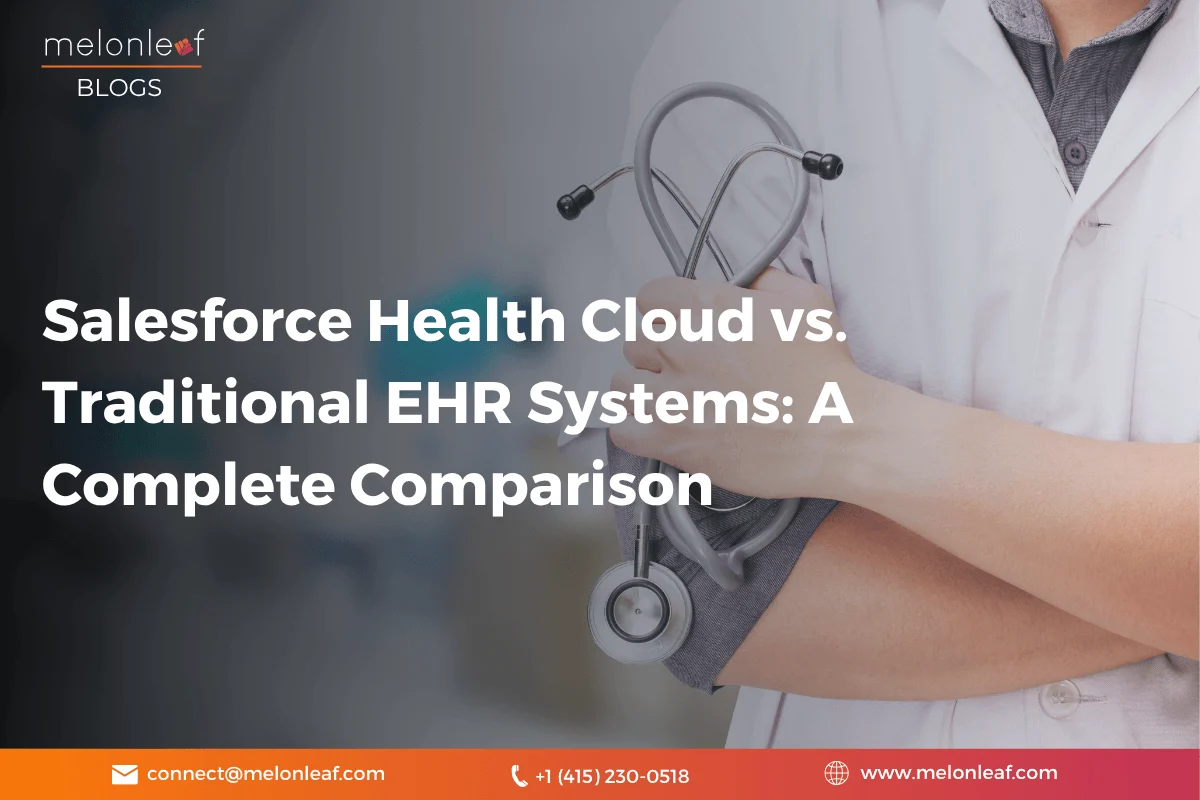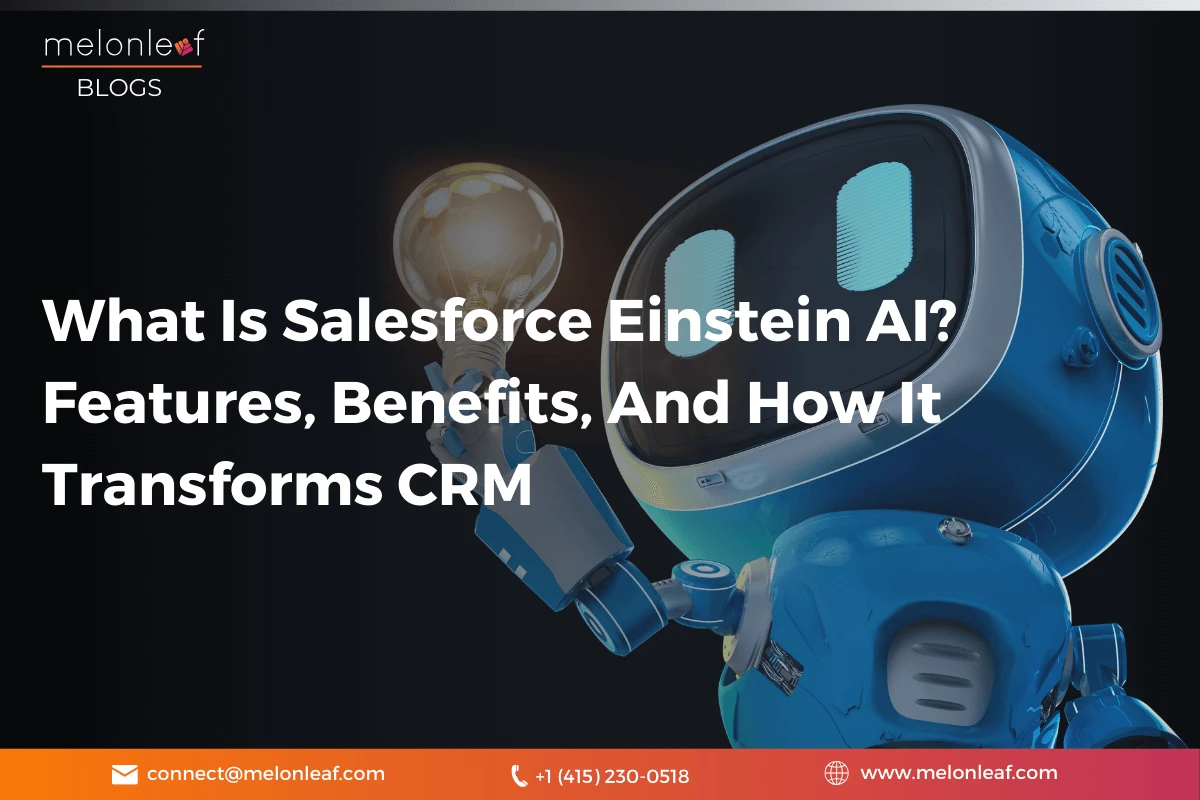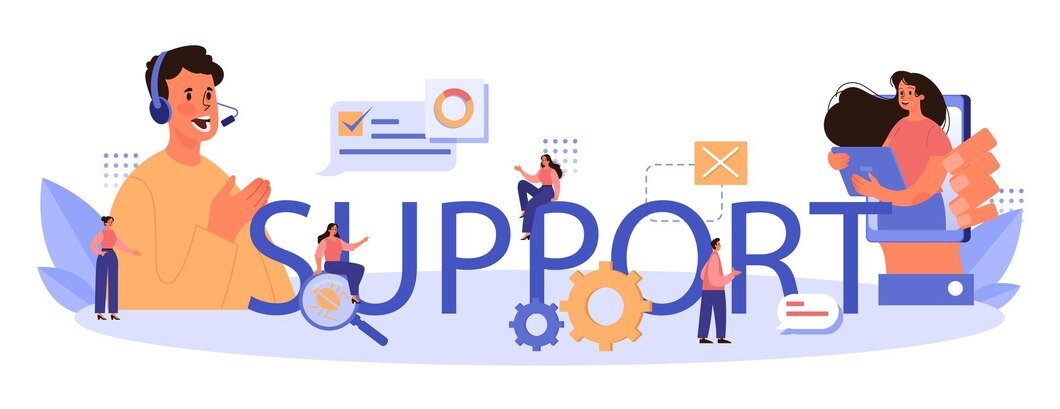Complete Guide to Salesforce Service Cloud Implementation
Elevating your customer service game has never been easier with Salesforce Service Cloud—a potent tool designed to streamline operations and boost customer satisfaction. But with great power comes the need for a strategic plan.
In this step-by-step guide to Salesforce Service Cloud Implementation, we'll be your compass, guiding you through the process of seamlessly integrating Service Cloud into your business operations. Implementing Service Cloud without expert advice is like navigating uncharted waters without a map—risky and potentially costly. We're here to be your guide and show you not just what can be done but how to do it right.
Join us on this journey through the complete Salesforce Service Cloud Implementation Guide. We'll cover the essentials, from estimating costs to optimizing features like case management and analytics. Whether you're starting fresh or fine-tuning, this guide is your shortcut to success. Let's dive in together and let the transformation begin!
What is Salesforce Service Cloud?
Salesforce Service Cloud is a robust customer service and support platform provided by Salesforce, a leading cloud-based customer relationship management (CRM) company. Service Cloud is designed to help businesses manage and enhance their customer service operations effectively. It serves as a centralized hub where organizations can handle customer inquiries, resolve issues, and deliver personalized support.
Key Features of Salesforce Service Cloud
Case Management
Service Cloud allows businesses to efficiently manage customer cases, from initial inquiry to resolution. It helps organize and prioritize customer issues for a more streamlined resolution process.
Knowledge Base
Organizations can create a comprehensive knowledge base with articles and resources to empower both customers and service agents. This self-service aspect enables customers to find answers to common queries independently.
Multichannel Support
Service Cloud enables businesses to provide support across various channels, including email, social media, chat, and phone. This ensures a consistent and seamless customer experience across different communication platforms.
Automation and Workflows
Automation features help in automating routine tasks, such as assigning cases to the right agents, sending follow-up emails, and updating records. Workflows can be set up to streamline processes and improve efficiency.
Service Analytics
The platform offers robust analytics and reporting tools, providing insights into customer service performance. Businesses can track key metrics, monitor trends, and make data-driven decisions to continually enhance their service offerings.
Mobile Accessibility
Service Cloud is accessible on mobile devices, allowing service agents to respond to customer inquiries on the go. This ensures timely and efficient support, regardless of the agent's location.
Integration Capabilities
It seamlessly integrates with other Salesforce products as well as third-party applications, allowing businesses to connect Service Cloud with their existing systems and tools.
Community Portals
Businesses can create customer and partner communities to foster collaboration, share information, and provide a platform for customers to connect with each other
Step by Step Process To Salesforce Service Cloud Implementation
Step 1: Get Started with Salesforce Service Cloud
Define Objective
Clearly outline your customer service goals and expectations. Understand the unique requirements of your business.
Assemble Implementation Team
Form a dedicated team with administrators, developers, and end-users. Ensure a diverse skill set to cover all aspects of implementation.
Review Business Processes
Conduct a thorough review of your existing customer service processes. Identify areas for enhancement and automation using Service Cloud.
Plan Data Migration
Develop a plan for migrating customer data to the Service Cloud. Ensure data accuracy and consistency during the migration process.
User Training and Adoption
Develop a comprehensive training program for users. Use Salesforce Service Setup Assistant for a quick start and guide users through the adoption process.
Configuration and Customization
Customize Service Cloud to align with your business processes. Utilize Service Setup Assistant to configure standard fields and easily set up the out-of-the-box solution.
Step 2: Boost Agent Productivity
Identify Challenges
Understand common challenges faced by agents, such as click fatigue, manual copy-pasting, and repetitive tasks.
Introduction to Service Cloud Console
Explore the Service Cloud Lightning Console, offering a unified dashboard view and streamlining agent workflows.
Console Views
Familiarize agents with different views - standard, console, and split. Optimize the console to manage multiple records efficiently.
Key Features
Explore features like Quick Text, Macros, and Quick Actions to enhance agent productivity and reduce manual efforts.
Step 3: Streamline Omnichannel Engagements
Understand Omnichannel Journeys
Acknowledge the importance of omnichannel service in today's customer journeys involving multiple touchpoints.
Service Cloud Features
Leverage Service Cloud's 360-degree customer view to offer seamless support across various channels, including email, web, phone, social media, and self-service portals.
Step 4: Effectively Use Service Data to Uncover Insights
Align Priorities and Goals
Identify service priorities and align them with business goals. Set metrics to measure success and track service strategy effectiveness.
Types of Metrics
Differentiate between internal and external service metrics. Monitor agent performance and customer satisfaction using a balanced approach.
Service Metrics Evolution
Understand that service metrics are dynamic and should evolve with business changes. Use Salesforce Service Cloud to adapt metrics to shifting business landscapes.
Introduction to Service Cloud Einstein
Explore Service Cloud's built-in AI engine, Einstein, designed to enhance agent productivity and deliver intelligent service.
Key Einstein Features
Discover features such as Einstein Bots, Classification Apps, Article Recommendations, and Reply Recommendations. Understand their roles in automating processes and providing real-time support.
Benefits of Einstein for Service
Realize the benefits of using Einstein for Service, including increased agent productivity, improved customer experience, and the ability to handle complex case volumes.
Rollout Strategy
Plan a phased rollout strategy for implementing Einstein features. Start with low-complexity tasks, gather feedback, and progressively introduce advanced features.
By following these steps, your organization can systematically implement Salesforce Service Cloud, optimizing customer service operations and achieving greater efficiency and customer satisfaction.
Why Businesses Should Opt for Salesforce Service Cloud?
Unified Customer View
Service Cloud provides a 360-degree view of each customer by consolidating interactions and data from various channels. This unified view empowers service agents to understand customer history, preferences, and issues at a glance, enabling personalized and effective interactions.
Efficient Case Management
With standard fields like Contacts, Accounts, and Cases, Service Cloud streamlines case management. It allows agents to categorize, prioritize, and resolve customer issues in a structured and efficient manner.
Customization Capabilities
Service Cloud is highly customizable, allowing businesses to tailor the platform to their specific needs. Custom fields, workflows, and automation enable organizations to align the system with their unique processes and requirements.
Omnichannel Support
In today's digital landscape, customers engage with businesses through various channels. Service Cloud supports omnichannel interactions, enabling businesses to provide consistent and seamless support across email, social media, chat, phone, and more.
Automation and Productivity Tools
Salesforce Service Cloud comes with automation features, including workflows, macros, and quick actions, which help in automating repetitive tasks. This boosts agent productivity, reduces manual effort, and enhances overall efficiency.
Service Console for Agents
The Service Cloud Lightning Console offers a unified dashboard view, empowering agents to manage multiple records on a single screen. This reduces clicks and scrolling, enabling agents to find, update, and create records more quickly.
Knowledge Base and Self-Service Options
Businesses can create a robust knowledge base with articles and resources to empower both customers and service agents. This self-service aspect allows customers to find answers independently, reducing the volume of routine inquiries.
Reporting and Analytics
Service Cloud provides powerful reporting and analytics tools, allowing businesses to track key performance indicators, monitor trends, and make data-driven decisions. This helps in continuously improving service operations.
Integration Capabilities
Salesforce Service Cloud seamlessly integrates with other Salesforce products and third-party applications. This integration capability allows businesses to connect Service Cloud with existing systems, providing a unified and holistic view of customer data.
AI-Powered Assistance with Einstein
Service Cloud includes Einstein, an AI engine that assists service agents by automating tasks, providing recommendations, and enhancing overall intelligence. Features like Einstein Bots and automatic case routing contribute to improved efficiency.
Scalability and Flexibility
Whether you are a small business or an enterprise, Salesforce Service Cloud is scalable to accommodate your growth. It is flexible enough to adapt to changing business requirements and evolving customer service needs.
Community Portals
Businesses can create customer and partner communities using Service Cloud. These portals facilitate collaboration, information sharing, and community engagement, enhancing the overall customer experience.
Benefits Of Having Salesforce Service for Your Business
- Out-of-the-Box Usability: Salesforce Service Cloud provides immediate effectiveness, allowing your team to work more efficiently without extensive setup.
Keep an Eye on the Big Picture
Stay Aware and Set Goals
- Stay informed about the latest trends in customer support.
- Establish clear goals and set up your customer service platform accordingly to monitor and meet those objectives.
Utilize Dashboards and Analytics
- Populate dashboards with essential information from various platforms (Lightning Service Console).
- Use a powerful analytics tool (Service Wave) to observe real-time operations and predict future customer needs.
Join the Success Community
- Connect with other users in the Success Community for insights and upcoming features.
Personalize Your Customer Experience
Utilize Analytics for Customer Understanding
- Leverage data analytics to gain insights into customer behavior.
- Acknowledge that customer service is integral to the overall customer experience with your company.
Real-Time Interaction and Seamless Multichannel Support
- Track case history and trends for each customer to reduce redundant questions (Lightning Console).
- Provide real-time service with live chat the moment a customer visits your website (Live Agent).
- Engage with customers on social media and seamlessly transition between communication methods (Social Customer Service).
- Offer video chat and screen sharing for comprehensive assistance beyond traditional methods (SOS video chat).
Centralized Information Management
- Keep records of every interaction, from chat to social media and email.
Empower Your Customers
Facilitate Communication
- Provide ways on your website or app for customers to contact your service team (Snap Ins).
- Enable customers to find answers independently through self-service options (Communities).
- Foster a community where customers can share insights and help each other (Communities).
Active Knowledge Management
- Maintain a well-stocked knowledge base for both your customer service team and customers (Knowledge).
Customer Surveys
- Send surveys to gather feedback and improve the customer journey.
Reduce Your Customer Service Team’s Workload
Efficient Workflow Management
- Assign the most knowledgeable agents to each inquiry (Omni Routing).
- Identify top-performing agents based on empirical data for training purposes.
Customization for Efficiency
- Customize your platform to suit your specific needs and enhance efficiency.
Optimize Case Prioritization
- Prioritize cases accurately based on priority and scope of work (Omni-Channel Presence and Routing).
Field Service Optimization
- Dispatch and manage field representatives efficiently (Field Service Lightning).
- Track work orders, and progress, and maintain satisfaction for field workers (Field Service Lightning).
Work from Anywhere Thanks to Cloud Computing and Apps
Cloud-Based Service and Mobile Accessibility
- Utilize cloud-based services for location-independent access.
- Keep mobile employees updated with apps that provide all necessary details for effective job execution (Salesforce1 Mobile App).
Accessibility and Efficiency
- Work from anywhere at any time, even from your smartphone, ensuring no customer service request is too intense, even when you’re away from your desk
Businesses that Benefit from Salesforce Service Cloud
Salesforce Service Cloud is a versatile solution that can benefit a wide range of businesses across various industries. Here are the types of businesses that can effectively utilize Salesforce Service Cloud:
E-commerce Businesses
E-commerce platforms dealing with online transactions and customer inquiries can benefit from Service Cloud to manage customer support efficiently, track order-related issues, and enhance overall customer experience.
Telecommunications Companies
Telecommunications providers can leverage Salesforce Service Cloud to handle customer inquiries, manage service requests, and streamline communication across different channels.
Financial Services and Banking
Banks and financial institutions can use Service Cloud to manage customer accounts, address financial inquiries, and ensure compliance with industry regulations.
Healthcare Providers
Healthcare organizations can utilize Service Cloud to manage patient interactions, track medical inquiries, and improve communication between healthcare providers and patients.
Retail and Consumer Goods
Retail businesses can benefit from Salesforce Service Cloud to handle customer inquiries, manage returns and exchanges, and provide personalized customer support.
Technology and Software Companies
Technology firms can use Service Cloud to address customer issues related to software products, provide technical support, and manage service requests efficiently.
Manufacturing Companies
Manufacturing businesses can streamline customer service processes, handle product-related inquiries, and manage service requests using Salesforce Service Cloud.
Education Institutions
Educational institutions can utilize Service Cloud to manage student inquiries, track admissions processes, and improve communication between students and administrative staff.
Hospitality and Travel Industry
Hotels, travel agencies, and other businesses in the hospitality sector can use Service Cloud to manage guest inquiries, reservations, and provide personalized customer service.
Professional Services
Consulting firms, legal services, and other professional service providers can leverage Service Cloud to manage client interactions, track service requests, and enhance overall client satisfaction.
Nonprofit Organizations
Nonprofits can use Salesforce Service Cloud to manage donor interactions, address inquiries, and streamline communication to support their cause effectively.
Real Estate Agencies
Real estate businesses can benefit from Service Cloud to manage client interactions, track property inquiries, and streamline communication between agents and clients.
Government Agencies
Government organizations can use Service Cloud to handle citizen inquiries, manage service requests, and improve communication between government agencies and the public.
Energy and Utilities
Companies in the energy and utilities sector can leverage Service Cloud to manage customer inquiries, track service requests, and enhance communication with consumers.
Automotive Industry
Automotive companies can use Service Cloud to manage customer interactions, address inquiries related to vehicle maintenance, and streamline communication with customers.
These are just examples, and the adaptability of Salesforce Service Cloud makes it suitable for various industries seeking to enhance their customer service and engagement capabilities.
Why Should You Hire a Dedicated Salesforce Service Cloud Implementation Partner?
Implementing Salesforce Service Cloud is a strategic decision that can significantly enhance your customer service capabilities. To ensure a seamless and successful implementation, partnering with a dedicated Salesforce Service Cloud implementation expert is crucial. Here's why you should consider hiring a specialized partner for this task:
- Expertise in Service Cloud Implementation:
- In-Depth Knowledge: Dedicated Service Cloud partners possess extensive knowledge of the platform, and an understanding of its features, capabilities, and optimal configurations.
- Best Practices: Benefit from industry best practices in Service Cloud implementation, ensuring that your deployment aligns with the most effective and efficient approaches.
- Tailored Solutions for Your Business:
- Customization: A dedicated partner will tailor the Service Cloud implementation to suit the unique needs and processes of your business, providing a solution that fits seamlessly into your operations.
- Scalability: Ensure that the implementation is designed to scale alongside your business growth, adapting to evolving requirements.
- Efficient Project Management:
- Timely Execution: Dedicated partners excel in project management, ensuring that your Service Cloud implementation is completed on time and within budget.
- Risk Mitigation: Identify and mitigate potential risks during the implementation process, minimizing disruptions to your business operations.
- Comprehensive Training Programs:
- Skill Development: Provide your team with comprehensive training programs to enhance their skills and empower them to make the most of Service Cloud features.
- User Adoption: A dedicated partner focuses on user adoption strategies, ensuring that your team embraces and maximizes the benefits of Service Cloud.
- Ongoing Support and Maintenance:
- Proactive Maintenance: Receive ongoing support and maintenance services to address any post-implementation issues promptly and keep your Service Cloud environment running smoothly.
- Updates and Upgrades: Stay informed about the latest updates and upgrades to Service Cloud, ensuring that your system remains current and secure.
- Maximizing ROI:
- Optimized Performance: Ensure that your Service Cloud instance is optimized for performance, maximizing your return on investment (ROI) and delivering long-term value.
- Continuous Improvement: Work with a partner committed to continuous improvement, providing recommendations for enhancements and additional features as your business evolves.
- Focus on Core Competencies:
- Business Focus: By partnering with a dedicated Service Cloud implementation expert, your internal teams can focus on their core competencies while leaving the technical aspects to the experts.
- Strategic Guidance: Benefit from strategic guidance on leveraging Service Cloud to meet your specific business objectives and drive overall success.
- Seamless Integration with Other Salesforce Products:
- Holistic Approach: A dedicated partner can ensure seamless integration between Service Cloud and other Salesforce products, creating a holistic and interconnected ecosystem.
- Unified Customer Experience: Provide a unified customer experience by integrating Service Cloud with Salesforce Sales Cloud, Marketing Cloud, and other relevant solutions.
- Proven Track Record:
- Case Studies and References: Evaluate a partner's success stories, case studies, and client references to ensure their ability to deliver successful Service Cloud implementations.
- Client Feedback: Gain insights into the experiences of other clients who have worked with the partner, helping you make an informed decision.
- Strategic Alignment:
- Alignment with Business Goals: A dedicated partner aligns the Service Cloud implementation with your broader business goals, ensuring that it becomes a strategic asset rather than just a technical solution.
- Long-Term Partnership: Establish a long-term partnership with a dedicated Service Cloud expert who understands your business journey and provides ongoing support.
How To Hire The Best Salesforce Service Cloud Implementation Partner?
Choosing the right Salesforce Service Cloud implementation partner is a crucial decision that can impact the success of your customer service initiatives. Here's a step-by-step guide on how to hire the best Salesforce Service Cloud implementation partner for your business:
- Define Your Requirements:
- Clearly outline your business objectives and the specific goals you aim to achieve with Salesforce Service Cloud.
- Identify the features and functionalities you need, considering both current and future requirements.
- Assess Expertise and Experience:
- Look for partners with a proven track record of successful Salesforce Service Cloud implementations.
- Assess their expertise in handling projects similar to yours, including industry-specific experience.
- Check Certifications and Credentials:
- Ensure that the partner holds relevant Salesforce certifications, especially those related to Service Cloud.
- Verify their Salesforce partner status and check for any additional industry certifications.
- Evaluate Customization Capabilities:
- Assess the partner's ability to customize Salesforce Service Cloud to align with your unique business processes.
- Inquire about their experience in developing custom solutions and integrations.
- Review Client References:
- Request and thoroughly review client references from the partner's previous Service Cloud implementations.
- Reach out to existing clients to gather insights into their experiences and satisfaction levels.
- Understand Project Management Approach:
- Inquire about the partner's project management methodologies and tools.
- Ensure they have a structured approach to project execution, including timelines, milestones, and risk mitigation strategies.
- Training and Change Management:
- Evaluate the partner's approach to training your team and facilitating change management.
- Ensure they provide comprehensive training programs to maximize user adoption and productivity.
- Support and Maintenance Services:
- Inquire about the partner's post-implementation support and maintenance services.
- Ensure they have a dedicated support team and a process for handling issues and updates.
- Scalability and Futureproofing:
- Assess the partner's capability to design a scalable solution that can grow with your business.
- Inquire about their approach to future-proofing your Salesforce Service Cloud implementation.
- Clear Communication Channels:
- Emphasize the importance of transparent and clear communication throughout the implementation process.
- Ensure there are designated points of contact and regular status updates.
- Cost Transparency:
- Request a detailed breakdown of costs associated with the Salesforce Service Cloud implementation.
- Ensure there are no hidden fees, and the pricing structure aligns with your budget.
- Legal and Contractual Considerations:
- Carefully review the terms and conditions in the contract, including service-level agreements (SLAs) and confidentiality clauses.
- Clarify ownership of data and any contractual obligations.
- Evaluate Industry Reputation:
- Research the partner's reputation within the Salesforce ecosystem and the broader industry.
- Check online reviews, forums, and social media for additional insights.
- Alignment with Company Culture:
- Ensure that the partner's values and work culture align with yours.
- A cultural fit can contribute to a smoother collaboration and understanding of your business needs.
By following these steps, you can systematically evaluate potential Salesforce Service Cloud implementation partners and make an informed decision that aligns with your business objectives. Remember that selecting the right partner is not only about technical expertise but also about building a long-term strategic relationship for the success of your customer service initiatives.
Use Cases of Salesforce Service Cloud
Case 1: Case Management
Overview: Case Management is at the core of Salesforce Service Cloud, providing a unified platform to track and resolve customer issues efficiently. It enables service agents to streamline their workflows, ensuring timely and effective resolution of cases.
Key Features:
- Case Tracking: Easily log, track, and manage customer cases from initiation to resolution.
- Automated Assignment: Assign cases to the right agents based on their expertise and workload.
- Service Console: Empower agents with a unified view of customer information and case history.
Benefits: Efficient case management leads to quicker issue resolution, improved customer satisfaction, and better insights into common problems.
Use Case 2: Field Service Management
Overview: Field Service Management extends the capabilities of Service Cloud beyond traditional support scenarios. It's designed for businesses that deploy service agents in the field, providing tools to optimize scheduling, dispatching, and mobile workforce management.
Key Features:
- Appointment Scheduling: Optimize field service schedules for maximum efficiency.
- Mobile Workforce: Equip field agents with mobile tools for real-time updates and information.
- Inventory Management: Ensure field agents have the right tools and parts for each job.
Benefits: Enhanced field service capabilities result in improved service delivery, reduced response times, and increased first-time resolution rates.
Use Case 3: Knowledge Management
Overview: Knowledge Management within Salesforce Service Cloud empowers both agents and customers with access to a centralized repository of information. It enables the creation, organization, and sharing of knowledge articles for consistent and accurate support.
Key Features:
- Knowledge Base: Create a comprehensive repository of articles, FAQs, and guides.
- Search and Access: Easily search and access relevant knowledge articles during customer interactions.
- Version Control: Ensure that agents and customers access the latest and most accurate information.
Benefits: Efficient knowledge management improves agent productivity, reduces training time, and enables customers to find solutions independently.
Use Case 4: Omni-Channel Support
Overview: Omni-Channel Support allows businesses to provide a seamless customer experience across multiple communication channels. Whether customers reach out via email, chat, phone, or social media, Omni-Channel ensures a consistent and integrated service.
Key Features:
- Channel Integration: Unify customer interactions from various channels in a single interface.
- Routing Rules: Automatically route cases to the most appropriate agent based on skill and availability.
- Real-time Collaboration: Facilitate collaboration among agents to resolve cases more effectively.
Benefits: Omni-channel support enhances customer satisfaction by providing a consistent and responsive experience across all communication channels.
Use Case 5: Self-Service
Overview: Self-service capabilities empower customers to find answers to their queries without direct assistance from support agents. Salesforce Service Cloud enables businesses to create intuitive self-service portals and communities.
Key Features:
- Customer Portals: Provide customers with secure access to knowledge articles, FAQs, and community forums.
- Automated Workflows: Enable customers to perform tasks, such as tracking orders or initiating returns, independently.
- Community Collaboration: Foster collaboration among customers by allowing them to share insights and solutions.
Benefits: Self-service reduces the load on support agents, enhances customer satisfaction, and fosters a sense of community among users.
Use Case 6: Service Analytics
Overview: Service Analytics in Salesforce Service Cloud leverages data to provide actionable insights into customer service performance. It includes robust reporting and analytics tools to track key performance indicators (KPIs) and trends.
Key Features:
- Customizable Dashboards: Create personalized dashboards to visualize relevant service metrics.
- Performance Tracking: Monitor KPIs such as response times, resolution rates, and customer satisfaction scores.
- Predictive Analytics: Anticipate customer needs and trends to proactively address potential issues.
Benefits: Service Analytics empowers organizations to make data-driven decisions, optimize service processes, and continuously improve customer satisfaction.
Incorporating these use cases, businesses can leverage Salesforce Service Cloud to deliver exceptional customer service across diverse scenarios, from traditional case management to advanced field service operations.
Conclusion
In conclusion, Salesforce Service Cloud stands as a pinnacle for enhancing customer service, and its diverse use cases make it an invaluable asset for businesses aiming to elevate their service operations. When considering Salesforce Service Cloud implementation, Melonleaf emerges as the ideal partner.
With a proven track record of successful implementations, Melonleaf brings expertise, innovation, and a customer-centric approach to the table. Choose Melonleaf for a seamless journey towards optimizing your customer service with Salesforce Service Cloud – where excellence meets implementation.
-
Previous Post
What is Salesforce Development – A Complete Overview
Post a comment Cancel reply
Related Posts
Salesforce Data Cloud Implementation Guide: Everything You Need to Know
Data is everywhere, and it’s growing faster than ever. But here’s the thing: data, on…
Salesforce Health Cloud vs. Traditional EHR Systems
Healthcare is more than just treating illnesses; it’s about managing relationships, improving patient experiences, and…
What Is Salesforce Einstein AI? Features, Benefits, And How It Transforms CRM
Think about your daily business operations. Your sales team juggles hundreds of leads, your customer…
Understanding Salesforce Customer 360: A Comprehensive Guide
Managing customer relationships has never been simple. A business may have thousands, or even millions,…
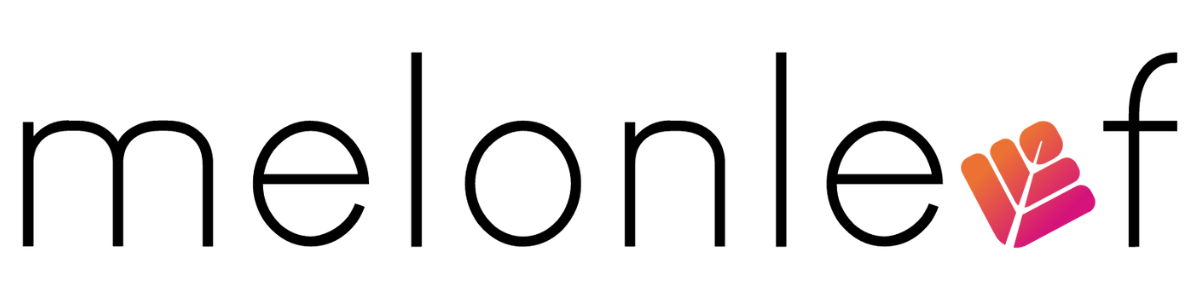
 About Melonleaf
About Melonleaf Awards
Awards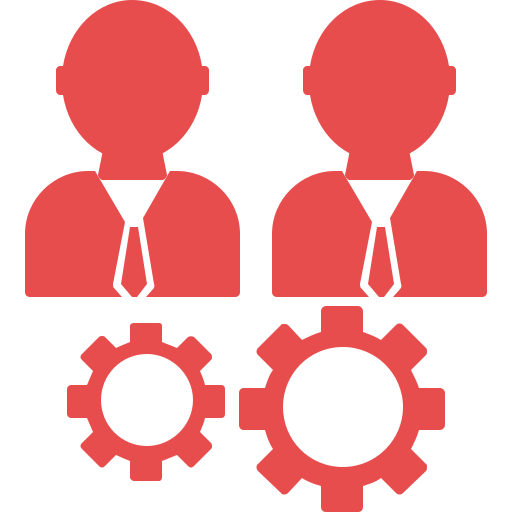 Our Team
Our Team Resources
Resources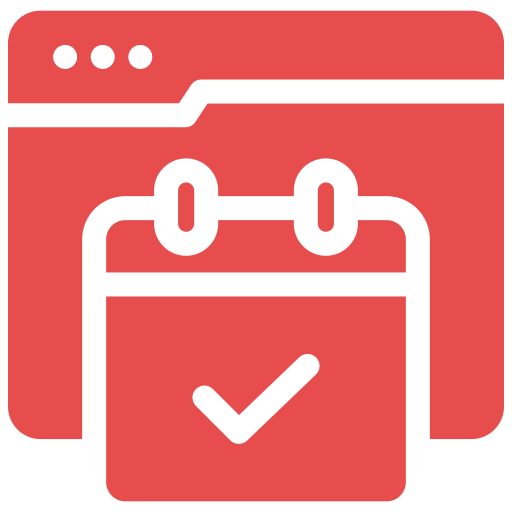 Events
Events Webinars
Webinars Blogs
Blogs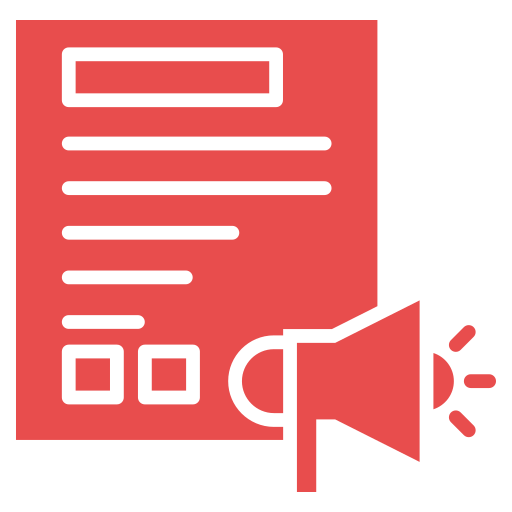 Press Releases
Press Releases






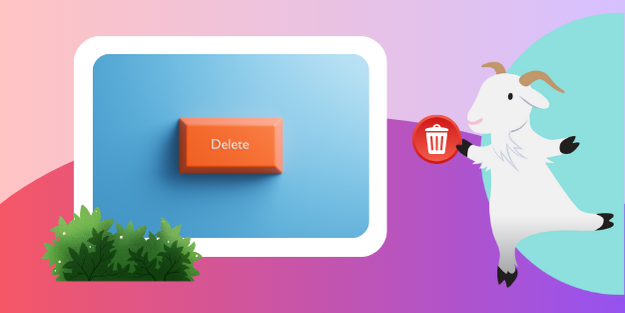

 Salesforce
Salesforce Alliance Partners
Alliance Partners Logistics
Logistics Real Estate
Real Estate Automotive Industry
Automotive Industry Education Industry
Education Industry Manufacturing
Manufacturing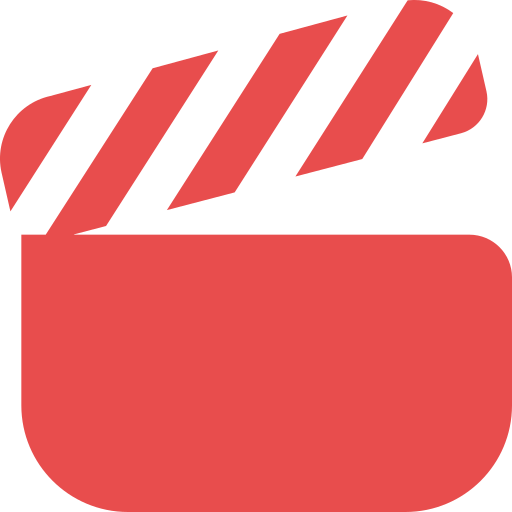 Media & Entertainmet
Media & Entertainmet Nonprofit
Nonprofit Insurance
Insurance Aerospace & Defence
Aerospace & Defence