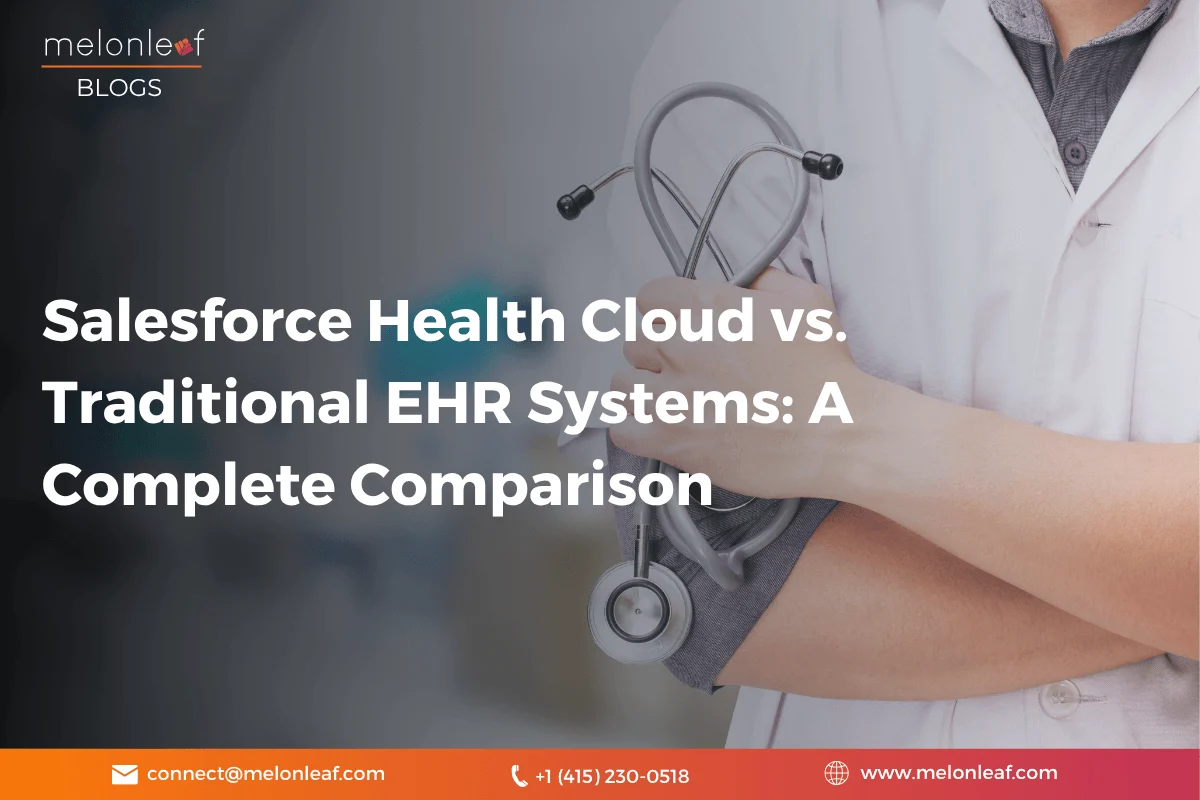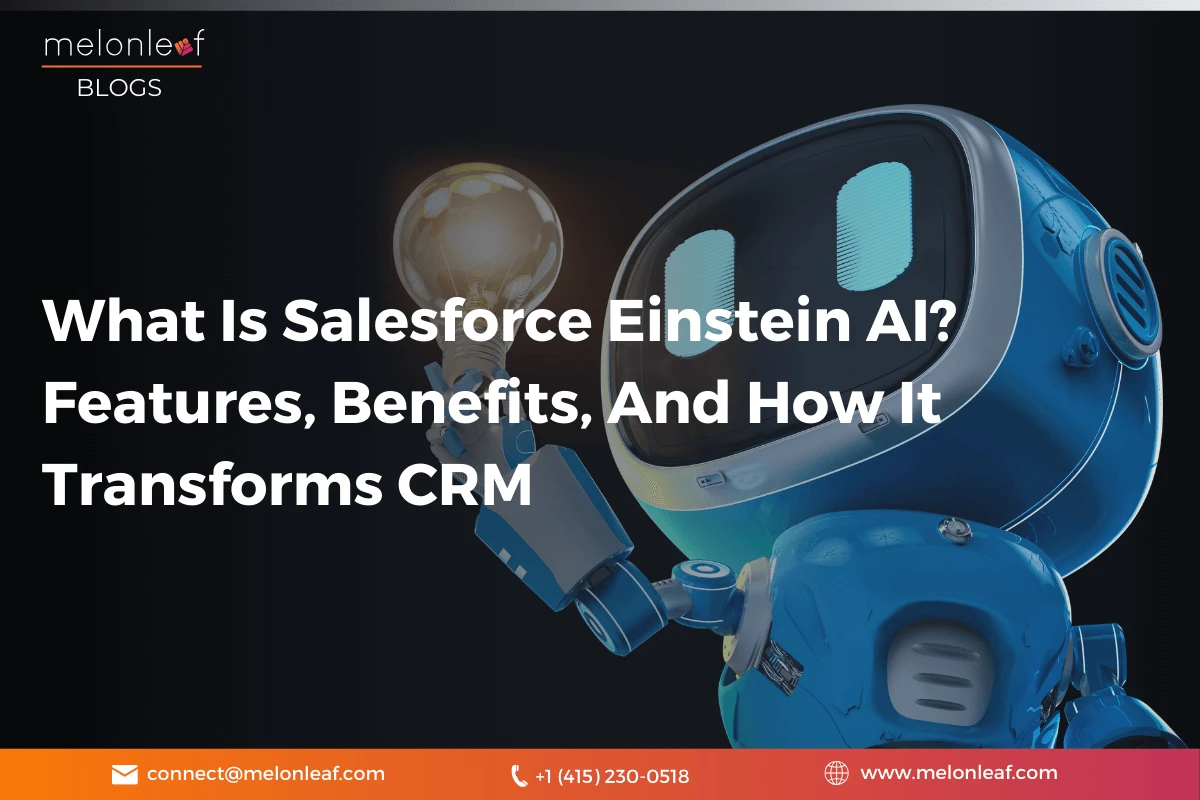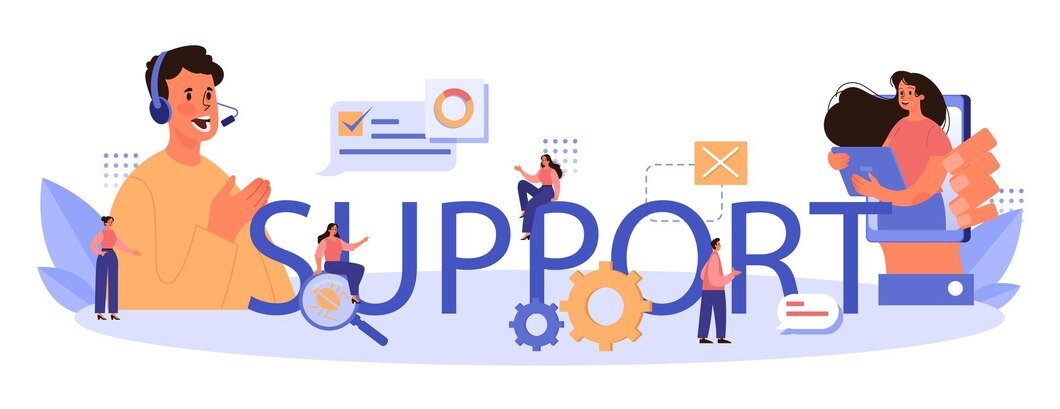Salesforce is a powerhouse in the world of CRM, helping businesses manage customer relationships, streamline operations, and drive sales. But before you can start using Salesforce, you need to choose the right license, a decision that directly impacts cost, features, and usability. Picking the wrong license could mean paying for unnecessary features or missing out on critical functionalities.
In this guide, we’ll break down the different types of Salesforce licenses, their costs, and how to make the right choice for your business. If you’ve ever been confused by the various number of options available, you’re in the right place.
What are Salesforce Licenses?
A Salesforce license is essentially a subscription that determines what a user can access within the platform. Each license type comes with a defined set of features, permissions, and storage limits. Think of it as different levels of access in a corporate office, some employees need full access to all systems, while others may only require limited entry.
There are four main categories of Salesforce licenses:
- User Licenses: Grants access to specific Salesforce features based on the user’s role.
- Feature Licenses: Adds extra functionality to a user’s existing license.
- Permission Set Licenses: Expands permissions for a user without changing their main license.
- Usage-Based Licenses: Charges based on actual usage, ideal for businesses with fluctuating needs.
Each of these categories contains multiple license types tailored for different business requirements. But before we dive into specifics, let’s address an important question.
Why do Businesses Need a Salesforce License?
If you’ve ever tried to set up software for a growing company, you know the struggle of balancing cost and functionality.
Salesforce licenses are designed to help businesses scale efficiently. Whether you’re a small startup, a mid-sized company, or a large enterprise, the right license makes sure that your team has access to the right tools, without overspending.
The Key Benefits of a Salesforce License:
- Access to CRM tools: Track customer interactions, manage leads, automate workflows, and improve sales efficiency.
- Customization & integrations: Customize Salesforce to your business needs by integrating with third-party apps and customizing dashboards.
- Scalability: Start small and add licenses as your business grows.
- Security & compliance: Salesforce licenses come with role-based access to protect sensitive customer data.
But with so many options, how do you choose? Let’s break down the different Salesforce licenses to help you make an informed decision.
Types of Salesforce Licenses and Their Features
1. Salesforce User Licenses (For Core CRM Users)
These licenses are for employees who need access to Salesforce’s core CRM features like managing leads, contacts, opportunities, and reports.
Salesforce License
- Full access to standard Salesforce objects (Leads, Accounts, Contacts, Opportunities).
- Ability to create and manage custom objects.
- Access to automation tools like Process Builder and Flow.
- Suitable for sales, service, and marketing teams needing complete CRM functionality.
Salesforce Platform License
- Limited access to standard objects (no access to Opportunities, Campaigns, and Leads).
- Full access to custom applications and objects.
- Best for users who primarily work with internal custom apps rather than Salesforce’s CRM features.
2. Salesforce Platform Licenses (For Custom App Users)
These licenses are for users who don’t need core CRM features but work with custom apps built on Salesforce.
Platform Starter
- Can access up to 10 custom objects.
- Includes standard reporting and dashboard features.
- Ideal for small teams using specific apps without full CRM access.
Platform Plus
- Can access up to 110 custom objects.
- Includes automation features like Flow and Process Builder.
- Best for businesses building and managing multiple custom applications.
Let Melonleaf Consulting help you choose the perfect license. Get in touch today!
3. Experience Cloud Licenses (For External Users)
These are for customers and partners who need access to specific Salesforce portals without requiring a full internal user license.
Customer Community License
- Allows customers to access cases, knowledge articles, and community discussions.
- Supports up to 10 custom objects.
- Ideal for customer self-service portals.
Customer Community Plus License
- Includes all Customer Community features.
- Provides access to reports and dashboards for deeper insights.
- Best for businesses needing more advanced customer engagement.
Partner Community License
- Allows partners to manage leads, opportunities, and campaigns.
- Includes advanced sharing settings for better collaboration.
- Suitable for resellers, distributors, and business partners.
External Apps License
- Grants access to up to 100 custom objects.
- Designed for large external user bases interacting with custom-built apps.
4. Salesforce Marketing Licenses (For Marketing Teams)
These licenses are designed for businesses using Salesforce for email marketing, lead nurturing, and automation.
Pardot Growth
- Basic marketing automation tools for email campaigns and lead tracking.
- Ideal for small marketing teams.
Pardot Plus
- Includes AI-powered insights and advanced automation.
- Best for mid-sized teams looking to scale their marketing efforts.
Pardot Advanced
- Offers all Pardot Plus features enhanced security and a dedicated IP.
- Ideal for enterprises managing complex marketing workflows.
5. Integration Licenses (For System Connections)
These are special licenses for API users and system integrations.
Salesforce Integration User License
- Used for system-to-system API connections.
- Does not require a full user license, making it a cost-effective choice.
- Improves security by isolating integration activities from regular user access.
6. Industry-Specific Licenses (For Specialized Businesses)
Salesforce offers customized solutions for industries like healthcare, finance, and nonprofits.
Health Cloud License
- Includes patient and provider management tools.
- HIPAA-compliant data storage.
- Designed for hospitals, clinics, and healthcare providers.
Financial Services Cloud License
- Offers relationship management tools for banks and financial advisors.
- Helps track assets, portfolios, and client interactions.
- Best for financial institutions managing client wealth.
Nonprofit Cloud License
- Provides donor and volunteer tracking features.
- Includes fundraising and grant management tools.
- Suitable for NGOs and nonprofit organizations.
Salesforce License Costs: A Complete Pricing Breakdown
Salesforce pricing varies based on the edition and the type of license. While exact pricing depends on agreements with Salesforce, here’s a general cost range:
- Salesforce License: $25 to $300 per user per month, depending on the edition (Essentials, Professional, Enterprise, Unlimited).
- Salesforce Platform License: Around $25 per user per month.
- Feature Licenses: Typically $25 to $100 per user per month.
- Permission Set Licenses: Prices vary based on additional functionalities.
- Usage-Based Licenses: Costs depend on the level of usage, like API calls or extra storage.
- Experience Cloud Licenses: Pricing is based on the number of logins or page views.
For exact pricing, businesses should consult a Salesforce Partner like Melonleaf Consulting for customized recommendations.
How to Choose the Right Salesforce License for Your Business

Selecting the right license requires careful evaluation. Here’s a step-by-step guide to making the best choice:
- Assess Needs: Determine which teams will use Salesforce and what features they need.
- Match Roles to Licenses: Sales teams may need full CRM access, while finance teams may only require reporting tools.
- Consider Scalability: Choose licenses that can scale with your business to avoid frequent changes.
- Budget Wisely: Make sure you’re not overpaying for unused features or underinvesting in necessary tools.
Consult Experts: A Salesforce Partner like Melonleaf Consulting can help assess your requirements and recommend the best license.
Salesforce Licensing Best Practices to Optimize Costs
To maximize value while minimizing costs, follow these best practices:
- Regularly Audit User Licenses: Remove unnecessary licenses and reassign them where needed.
- Use Permission Sets instead of upgrading Licenses: Instead of buying a higher-tier license, see if a permission set can meet the need.
- Monitor Usage-Based Licenses: Track API calls and storage usage to avoid unexpected costs.
- Negotiate with Salesforce: Businesses with large user bases can negotiate discounts or bundled pricing.
Common Challenges in Salesforce Licensing and How to Overcome Them
Many businesses struggle with:
Overpaying for Unused Licenses
Solution: Conduct regular license audits.
Users do not have the Right Access
Solution: Use permission sets and feature licenses instead of upgrading entire user licenses.
Unexpected Cost Increases
Solution: Monitor usage-based licenses and adjust as needed.
Confusion over License Types
Solution: Work with a certified Salesforce partner to clarify needs and optimize costs.
Wrapping Up,
Choosing the right Salesforce license is essential for getting the most value out of the platform while keeping costs under control. With many options available, understanding the differences between user, feature, and permission-set licenses is key to making an informed decision.
Need help choosing the right Salesforce licenses? Melonleaf Consulting can help assess your needs and find the most cost-effective solution for your business.
FAQs
- Can I change my Salesforce license after purchasing it?
-
Yes, you can upgrade, downgrade, or reassign licenses based on your needs.
- What is the cheapest Salesforce license?
-
The Salesforce Platform license is one of the most affordable, around $25 per user per month.
- Can I have different Salesforce licenses for different users?
-
Yes, businesses often mix and match licenses based on role requirements.
- How do I know which license is best for my company?
-
Assess your team’s needs and consult a Salesforce partner like Melonleaf Consulting for customized plan.
-
Previous Post
Top B2b E-commerce Trends In 2025
-
Next Post
Top Future Salesforce CRM Trends 2025
Post a comment Cancel reply
Related Posts
Salesforce Data Cloud Implementation Guide: Everything You Need to Know
Data is everywhere, and it’s growing faster than ever. But here’s the thing: data, on…
Salesforce Health Cloud vs. Traditional EHR Systems
Healthcare is more than just treating illnesses; it’s about managing relationships, improving patient experiences, and…
What Is Salesforce Einstein AI? Features, Benefits, And How It Transforms CRM
Think about your daily business operations. Your sales team juggles hundreds of leads, your customer…
Understanding Salesforce Customer 360: A Comprehensive Guide
Managing customer relationships has never been simple. A business may have thousands, or even millions,…
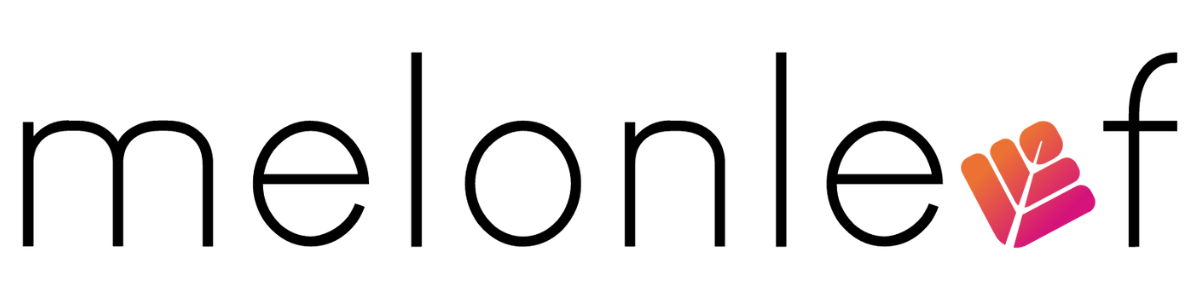
 About Melonleaf
About Melonleaf Awards
Awards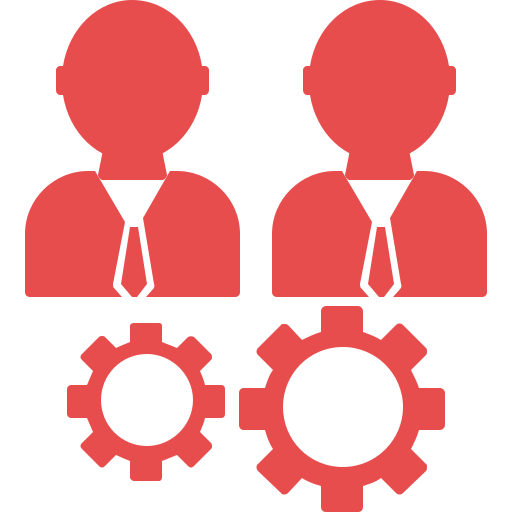 Our Team
Our Team Resources
Resources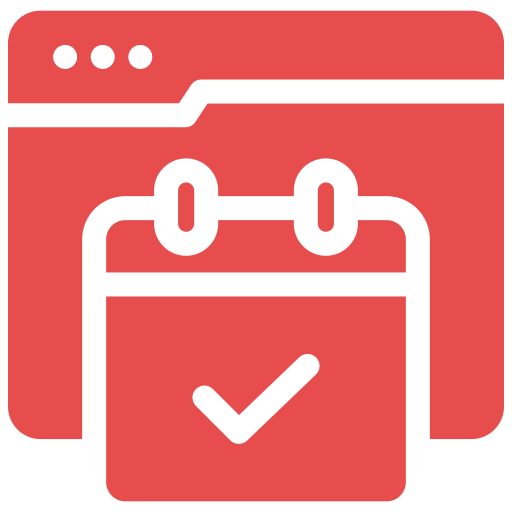 Events
Events Webinars
Webinars Blogs
Blogs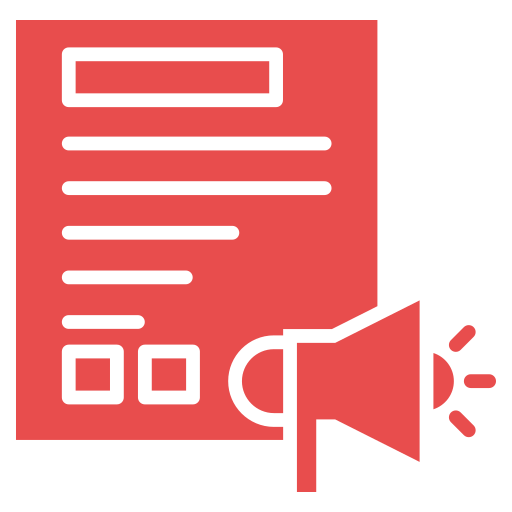 Press Releases
Press Releases






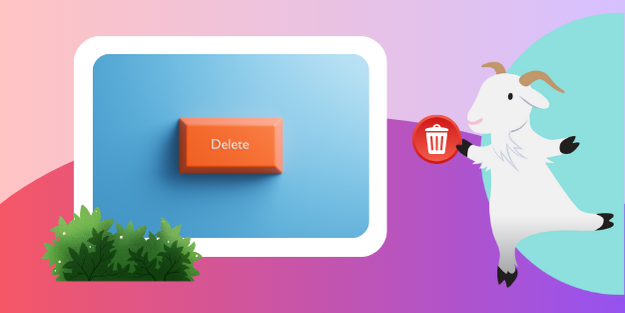

 Salesforce
Salesforce Alliance Partners
Alliance Partners Logistics
Logistics Real Estate
Real Estate Automotive Industry
Automotive Industry Education Industry
Education Industry Manufacturing
Manufacturing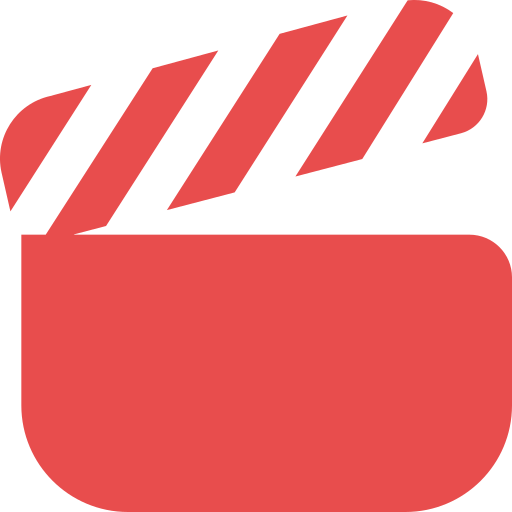 Media & Entertainmet
Media & Entertainmet Nonprofit
Nonprofit Insurance
Insurance Aerospace & Defence
Aerospace & Defence