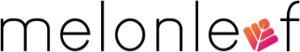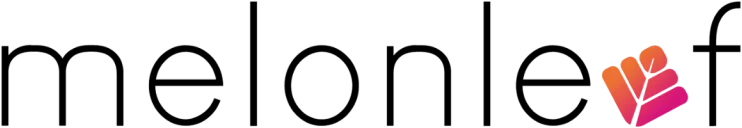For any business fostering meaningful interactions with customers, partners, and employees is paramount. Salesforce Experience Cloud offers a platform to create personalized digital experiences that bridge these connections.
If you are thinking of using Salesforce Experience Cloud but are unsure about the cost, you’re not alone! Pricing can be tricky, especially when different editions, licensing models, and additional costs come into play. But don’t worry, we’re here to break it all down in a way that makes sense.
This guide will walk you through everything: the pricing structure, the factors that affect costs, and how to pick the right plan for your business. No jargon, no confusion, just the information you need to make a smart decision.
What is Salesforce Experience Cloud?
Salesforce Experience Cloud is a digital platform that helps businesses build branded online spaces for customers, partners, or employees. Whether you need a customer self-service portal, a partner relationship management (PRM) system, or a fully customized digital experience, this platform makes it possible.
It’s designed to bring people together, improve communication, and make data easily accessible. Businesses use it to create knowledge bases, manage sales partnerships, and even develop external applications customized to their audience.
If you want to explore Salesforce Experience Cloud in detail, check out this article: An Ultimate Guide to Salesforce Experience Cloud.
What influences Salesforce Experience Cloud Pricing?
Before we get into the exact numbers, let’s understand the key factors that impact the cost.
1. The Number of Users
Salesforce Experience Cloud pricing is heavily based on how many users will access your community. There are two types of pricing models:
- Per User: You pay a fixed fee per member each month. Ideal if you have a predictable user base.
- Per Login: You’re charged based on the number of times users log in per month. Best for occasional users.
2. Edition & Features
Different editions come with different capabilities. The more features you need, the higher the price.
3. Customization & Development
If you need advanced functionality, like custom integrations, workflows, or automation—you may need to hire a Salesforce Expert. Custom work can increase costs, but it ensures the platform fits your business needs.
4. Support & Maintenance
Salesforce provides standard support, but if you need faster response times or dedicated support teams, you’ll have to pay extra.
5. Third-Party Integrations
Want to connect Experience Cloud with tools like ERP systems, payment gateways, or marketing automation platforms? Some integrations require additional licenses or development work.
Salesforce Experience Cloud Pricing and Editions
Salesforce offers several pricing options depending on your business needs. Let’s take a closer look.
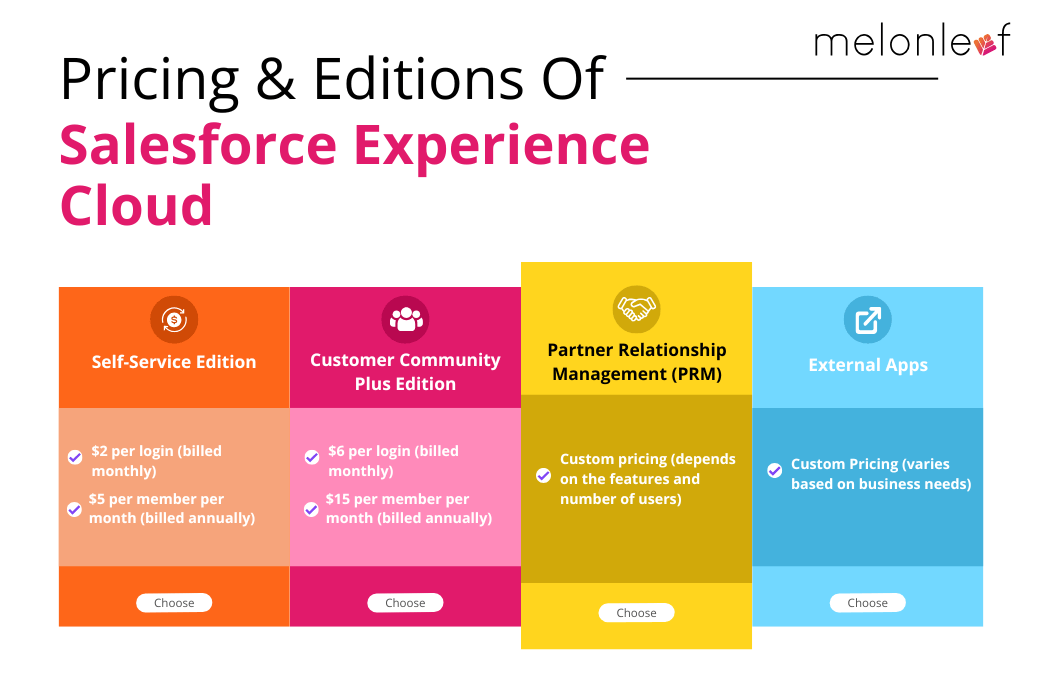
1. Self-Service Edition
Pricing:
- $2 per login (billed monthly)
- $5 per member per month (billed annually)
Best for:
- Businesses that need a simple self-service portal where customers can access FAQs, forums, and knowledge bases.
Features:
- Experience Builder: Craft your digital space with ease.
- Knowledge: Share information without the risk of unwanted edits.
- Chatter: Foster community discussions and collaborations.
2. Customer Community Plus Edition
Pricing:
- $6 per login (billed monthly)
- $15 per member per month (billed annually)
Best for:
- Businesses that need advanced user management, reporting, and dashboards.
Features:
- Advanced Sharing: Control who sees what with precision.
- Customizable Reports and Dashboards: Visualize data in a way that suits your narrative.
- Delegated Administration: Assign administrative tasks without handing over the main keys.
3. Partner Relationship Management (PRM)
Pricing:
- Custom pricing (depends on the features and number of users)
Best for:
- Companies working with distributors, resellers, or brokers who need a structured way to manage sales and partnerships.
Features:
- Lead and Opportunity Management: Track and nurture potential deals.
- Salesforce Content Management System: Share vital content.
- Partner Program Management: Monitor partner performance and manage collaborations.
4. External Apps
Pricing:
- Custom pricing (varies based on business needs)
Best for:
- Businesses that need highly customized digital experiences for customers, partners, or employees.
Features:
- Experience Builder: Design bespoke digital experiences.
- Custom Objects: Customize data structures to fit unique requirements.
- API Access: Integrate with external systems effortlessly.
Source: Salesforce
Licensing Models & User-Based Pricing
Salesforce gives businesses two ways to pay for Experience Cloud:
1. Per-User (Member-Based) Pricing
- Fixed monthly fee per user, regardless of how often they log in.
- Best for businesses where users log in frequently (daily or several times a week).
- Predictable cost, no surprises.
Who should choose this?
Companies with sales teams, partners, or employees who need regular access.
Businesses that want unlimited logins per user without extra fees.
2. Per-Login Pricing
- You’re billed based on the number of unique logins per month.
- A login is counted when a user accesses the platform within 24 hours.
- Cost-effective for businesses where users log in only occasionally.
Who should choose this?
Companies with customer support portals where users log in to check tickets.
Businesses that don’t need daily interactions with customers or partners.
Which model is right for you?
If your users log in daily, the per-user model makes sense. But if they log in only a few times a month, the per-login model can help cut costs.
Additional Costs to Consider
Beyond base licensing costs, businesses should account for additional expenses that may arise during implementation and maintenance.
Customization & Development Costs
Salesforce Experience Cloud is not a plug-and-play solution. Businesses often require custom development to align the platform with their unique processes.
- Custom UI/UX development to match brand identity.
- Integration with third-party tools such as ERP systems, payment gateways, or marketing automation platforms.
- Custom workflows and automation to streamline operations.
Companies that lack in-house Salesforce expertise often hire Salesforce developers or consultants to assist with customization, which adds to the overall cost.
Integration Costs
Many businesses require Experience Cloud to connect with existing systems such as CRM platforms, analytics tools, or customer support software. Salesforce provides various integration options, but some may require additional licenses or middleware solutions.
Common integrations include:
- Marketing Automation: Syncing with tools like Pardot, HubSpot, or Marketo for lead management.
- ERP Systems: Connecting with platforms like SAP or Oracle for financial and inventory data.
- Customer Support Tools: Integrating with Zendesk or Freshdesk for better case management.
Support & Maintenance Costs
Salesforce offers Standard and Premier support plans, with Premier plans providing faster response times, dedicated technical support, and personalized guidance. Businesses should evaluate whether the built-in support is sufficient or if additional support services are necessary.
1. Define your Use Case
Are you creating a customer self-service portal, a partner relationship hub, or a branded community? Your goal will determine which edition fits best.
2. Estimate User Activity
If users log in daily, go for per-member pricing. If they only log in occasionally, per-login pricing may save money.
3. Consider Growth & Scalability
Use Salesforce’s pricing calculator to estimate total expenses, including additional services.
5. Consult Salesforce Experts
If you’re unsure which edition or licensing model works best, consult a Salesforce Consultant like Melonleaf Consulting. Our team can guide you in making the most cost-effective decision.
Wrapping Up
Salesforce Experience Cloud is an investment, and like any investment, it pays to do your homework. Pricing depends on your edition, licensing model, and additional customization needs. While it might seem complex at first, breaking it down into user activity, required features, and long-term goals makes it easier to decide. Still unsure? Melonleaf can help you make the right choice and set up your Experience Cloud solution efficiently.