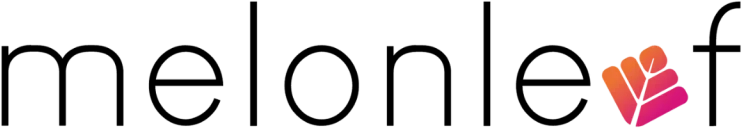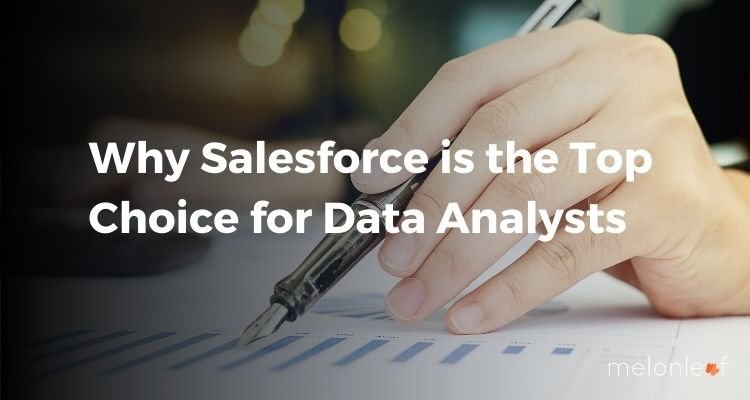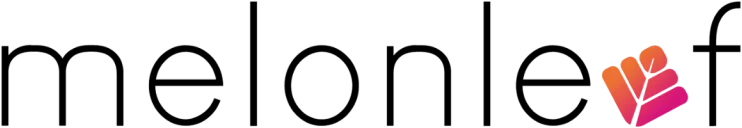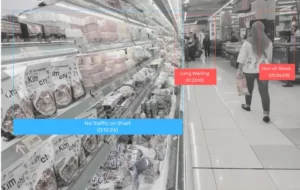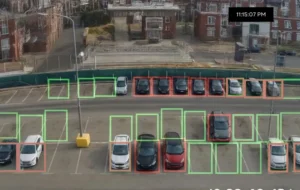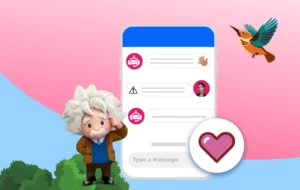If you’ve landed here, chances are you’re either considering Salesforce Marketing Cloud or you’re in the middle of implementing it and finding yourself knee-deep in questions. Either way, you’re not alone. Marketing automation is no longer a luxury, it’s a necessity. Businesses, large and small, are turning to Salesforce Marketing Cloud to refine their customer interactions, automate campaigns, and make data-driven marketing decisions.
But let’s be honest, implementing Salesforce Marketing Cloud isn’t a walk in the park. It requires careful planning, technical expertise, and a solid understanding of your business needs. So, let’s break it down step by step, in a way that’s easy to grasp and actionable.
What is Salesforce Marketing Cloud?
Imagine having a personal assistant for your marketing team, one that understands your customers, automates your campaigns, and delivers personalized experiences on a scale. That’s Salesforce Marketing Cloud in a nutshell.
It’s a comprehensive digital marketing platform designed to manage customer journeys across multiple touchpoints, including email, SMS, social media, and advertisements. From automated email campaigns to real-time customer insights, it’s a tool that helps businesses connect with their audience in meaningful ways.
Salesforce Marketing Cloud offers various modules, each catering to different aspects of digital marketing:
- Email Studio: For creating and automating email campaigns
- Journey Builder: To design multi-step, personalized customer journeys
- Advertising Studio: Integrates digital advertising with customer data
- Mobile Studio: Offers SMS and push notification marketing
- Social Studio: Manages and analyzes social media interactions
- Datorama & Analytics Builder: Provides data-driven insights and reporting
If used correctly, this platform can redefine how businesses interact with their customers, leading to improved engagement and higher conversion rates.
To get a deeper understanding, check out our in-depth guide: Complete Salesforce Marketing Cloud Guide
Prerequisites of Salesforce Marketing Cloud Implementation
Before you dive into the implementation process, a few things need to be sorted out. Think of it as preparing for a long journey, you wouldn’t just start driving without a map, right? Here’s what you need to have in place:
- Defined Goals: What are you trying to achieve? More email engagement? Better lead nurturing? Increased ad conversions? Setting objectives will shape how you configure the platform.
- Data Readiness: Your customer data should be clean, structured, and organized. If your existing CRM data is messy, take time to tidy it up before integrating it with Salesforce Marketing Cloud.
- Technical Expertise: While Salesforce Marketing Cloud is powerful, it’s not an out-of-the-box plug-and-play solution. Having an in-house Salesforce expert or working with a Salesforce Partner like Melonleaf Consulting can save you from future headaches.
- Integration Plan: If you’re using Salesforce CRM, the integration is relatively straightforward. But if you’re working with third-party platforms (e.g., HubSpot, Shopify, SAP), additional connectors or APIs will be needed.
- Content Strategy: Having a content bank ready before implementation can speed things up. Pre-approved email templates, SMS scripts, and customer journey maps can be immensely helpful.
Skipping these steps can lead to a frustrating implementation process, so investing time in preparation is essential.
Step-by-Step Salesforce Marketing Cloud Implementation Process
Now comes the real action. Let’s walk through the key steps involved in implementing Salesforce Marketing Cloud:
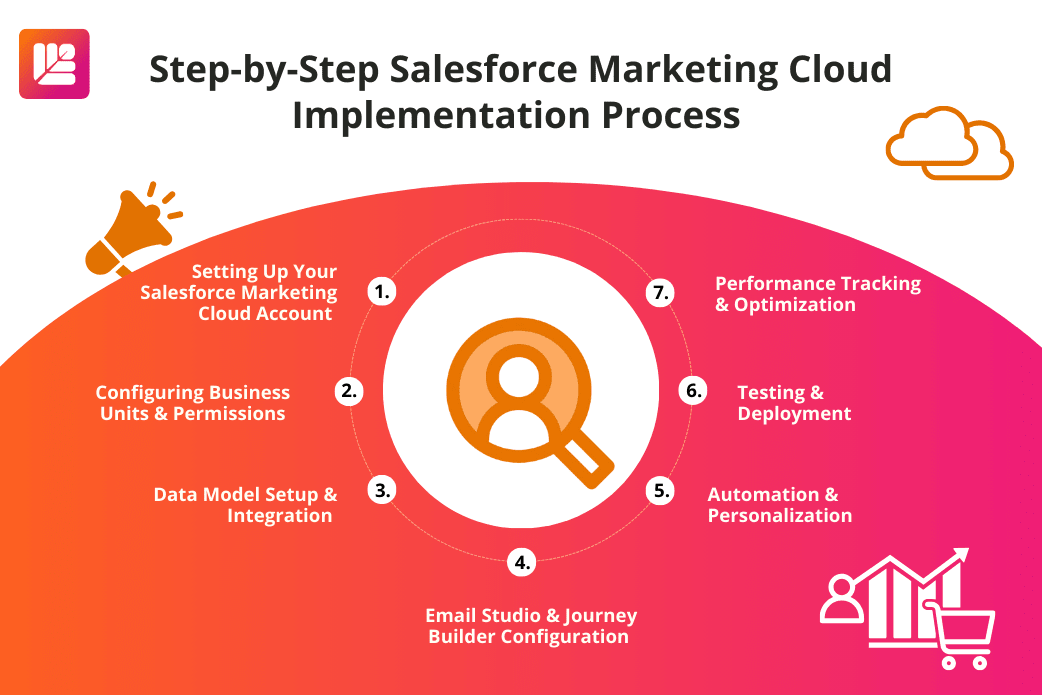
Step 1: Setting Up Your Salesforce Marketing Cloud Account
The first step is simple—getting access. Salesforce provides different editions of Marketing Cloud, so based on your business needs, you’ll purchase the one that fits best. After that, you’ll receive login credentials to set up your account.
Step 2: Configuring Business Units & Permissions
Marketing Cloud allows businesses to have multiple Business Units (BUs) within one account. If your company operates in different regions or has distinct product lines, you may want to set up separate BUs. Defining user roles and permissions at this stage ensures data security and controlled access.
Step 3: Data Model Setup & Integration
At this point, you need to connect your customer data to Marketing Cloud. If you’re using Salesforce CRM, Salesforce Connector makes this easy. Otherwise, you might need API integrations or manual data imports.
You’ll also define your Data Extensions, which are essentially the tables where all your customer data lives. Think of them as the backbone of your campaigns.
Step 4: Email Studio & Journey Builder Configuration
This is where the marketing magic starts. In Email Studio, you’ll create email templates, set up subscriber lists, and configure automation rules.
Journey Builder allows you to map out customer journeys—whether it’s a welcome series, a cart abandonment email, or a re-engagement campaign. You define the triggers and actions, and Marketing Cloud takes care of the execution.
Step 5: Automation & Personalization
The real power of Salesforce Marketing Cloud lies in automation. Using Automation Studio, you can schedule emails, update data extensions, and even create complex workflows based on customer behavior.
With Dynamic Content, you can personalize emails and SMS messages based on customer attributes (e.g., name, location, purchase history).
Step 6: Testing & Deployment
Before launching full-scale campaigns, testing is critical. Marketing Cloud offers A/B testing, email previews, and journey simulations. Once everything looks good, you go live.
Step 7: Performance Tracking & Optimization
Post-launch, continuous monitoring is necessary. Datorama and Analytics Builder provide real-time insights into open rates, click-through rates, and conversions. Based on data, you tweak and improve future campaigns.
Best Practices for a successful Salesforce Marketing Cloud Implementation
To make the most of Salesforce Marketing Cloud, consider the following best practices:
To make the most of Salesforce Marketing Cloud, consider the following best practices:
- Start Small, Then Expand, instead of launching everything at once, test with a pilot campaign.
- Optimize Data for Personalization, the more accurate your data, the better your personalized marketing will perform.
- Automate Smartly, don’t automate everything blindly, focus on customer behavior-driven automation.
- Keep Up with Salesforce Updates, Salesforce rolls out enhancements regularly; staying updated can help you use new features effectively.
Partner with a Salesforce Expert, the expert Salesforce Consultants have a deep understanding of the Salesforce platform and can work with you to optimize usage of the cloud.
Common Challenges in Implementing Salesforce Marketing Cloud & How to Overcome Them
While Salesforce Marketing Cloud offers a lot of benefits, challenges can arise during implementation. Here’s how to tackle some common hurdles:
- Complex Integration: Integrating Salesforce Marketing Cloud with existing systems can be intricate.
- Solution: Collaborate with experienced professionals or consult Salesforce’s integration guides to ensure a smooth process.
- User Adoption: Employees might be hesitant to adopt a new system.
- Solution: Provide comprehensive training and highlight the platform’s benefits to encourage acceptance.
- Data Management: Handling vast amounts of data can be overwhelming.
- Solution: Implement robust data management practices and consider utilizing Salesforce’s Data Cloud for managed data handling.
Recognizing and addressing these challenges proactively can pave the way for a smoother implementation experience.
Salesforce Marketing Cloud Pricing
Salesforce Marketing Cloud pricing is modular, meaning businesses pay based on features and usage. Salesforce provides different editions, each catering to different business sizes and needs:
| Edition | Pricing (Starting at)* | Features |
|---|---|---|
| Starter Suite | $25/month | Dynamic Email Marketing and Analytics |
| Pro Suite | $100/month | Advanced automation, AI insights |
| Corporate | $1,500/month | Multi-channel engagement, predictive analytics |
Wrapping Up
Getting Salesforce Marketing Cloud up and running isn’t just about ticking boxes, it’s about making sure your marketing does what it’s supposed to: connect with people, build relationships, and drive results. But let’s be real, setting it up can feel like assembling a spaceship when all you wanted was a faster way to reach your customers.
That’s where Melonleaf Consulting comes in. We’re the people who turn complicated tech into something that just works for you, your team, and your business. Whether you’re setting up Salesforce Marketing Cloud for the first time or trying to get more out of it, we’ll help you cut through the noise and make it all simple, effective, and useful. Sounds like something you need? Let’s talk.