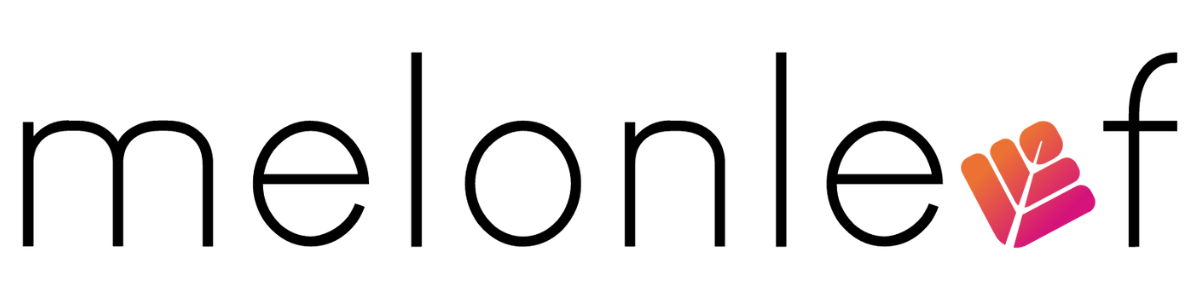It depends on the size and complexity of your organization. For small nonprofits with clear data and simple needs, implementation can take 6 to 8 weeks. Larger organizations with multiple programs, fundraising campaigns, and systems to integrate may need 3 to 6 months or more. The key is not to rush; give yourself the time to get it right, especially during data cleanup and user training.
Not necessarily. Salesforce Nonprofit Cloud is built to be user-friendly, even for teams without heavy tech backgrounds. That said, having at least one tech-savvy team member trained in basic Salesforce administration will make things much smoother. For anything more advanced, like custom development, automation, and integrations, nonprofits rely on partners like Melonleaf to support them post-launch.
Pretty much everything that matters is history, volunteer hours, event participation, grant tracking, and even program outcome data. Before migrating, it’s important to clean your data, remove duplicates, and structure it in a way that makes it easy to map into Salesforce’s system. It’s a bit like packing before a big move to take what you truly need.
In most cases, yes. Tools like Mailchimp, QuickBooks, Classy, Eventbrite, and many others already have connectors in the Salesforce AppExchange. And if not, integrations can still be built using APIs. The goal is to avoid data silos and Salesforce should become your central hub.
While Salesforce is powerful, it's also flexible, which means every nonprofit sets it up a little differently. An experienced partner like Melonleaf brings real-world nonprofit knowledge, configures Salesforce to suit your processes, avoids common pitfalls, and gets you up and running faster. We’ve done this before, we understand the day-to-day reality of nonprofit work, and we build systems that make your life easier.