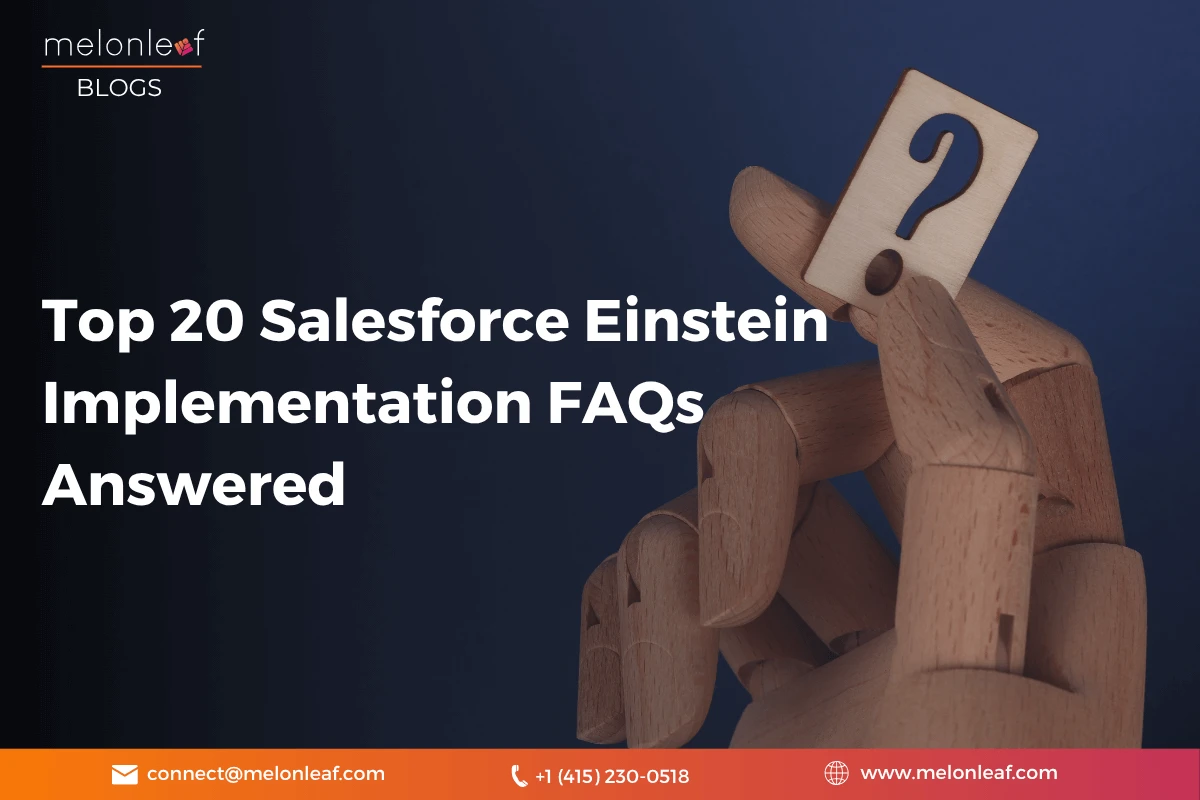
-
Previous Post
Salesforce Health Cloud vs. Traditional EHR Systems
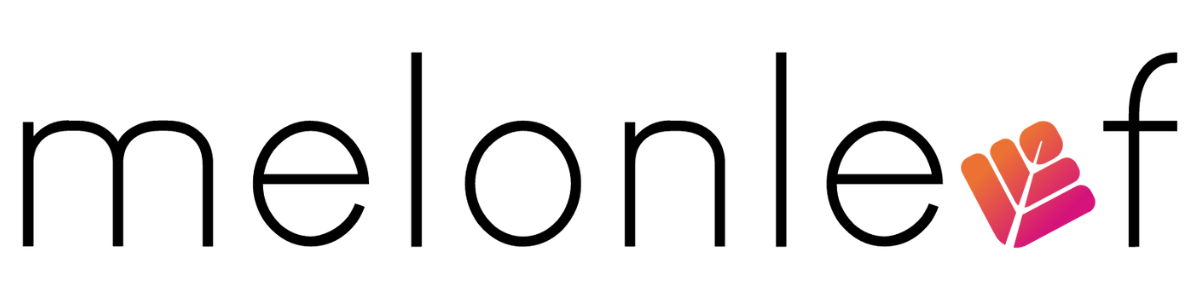
Get in touch with our certified consultants and experts to explore innovative solutions and services. We've empowered companies across various domains to transform their business capabilities and achieve their strategic goals. Schedule a Call