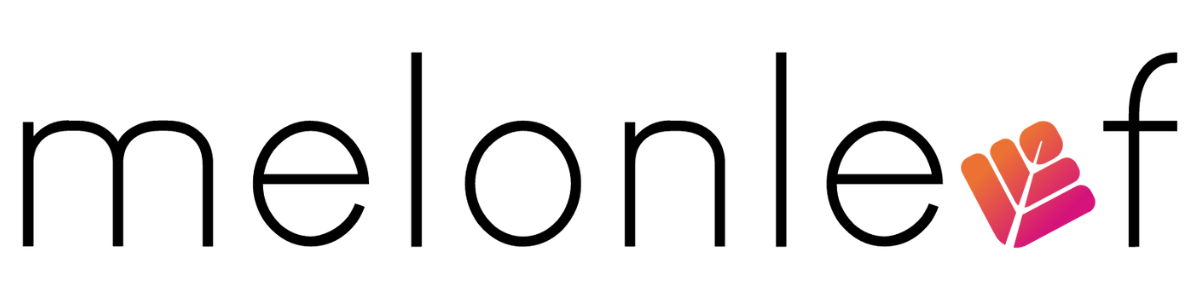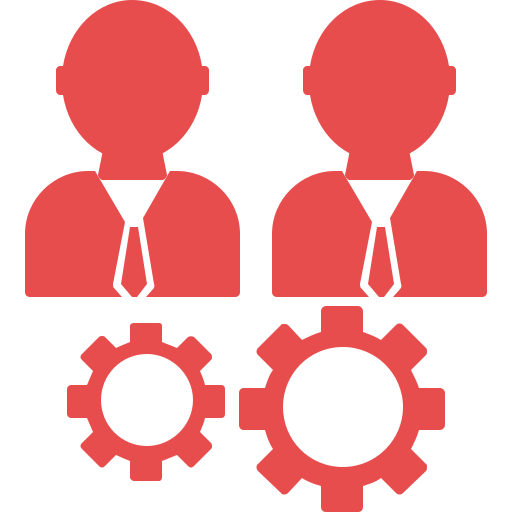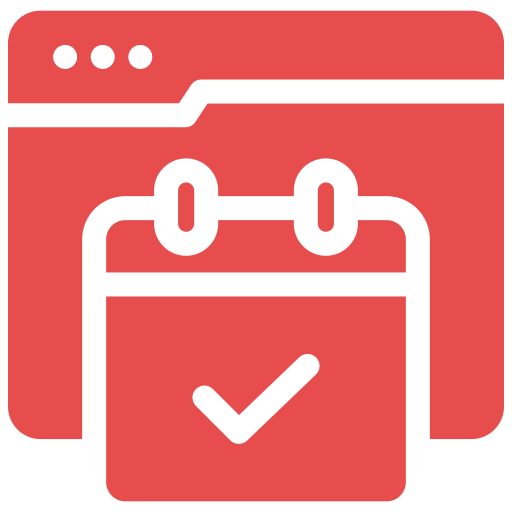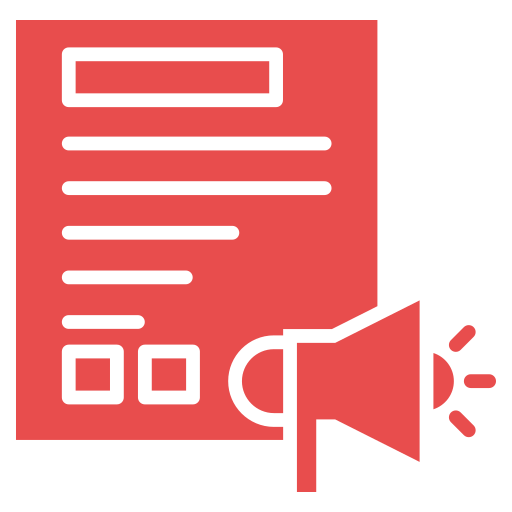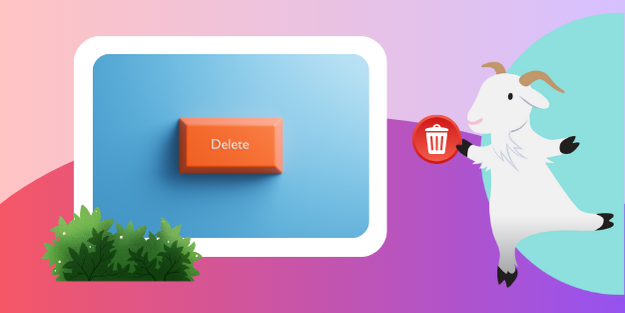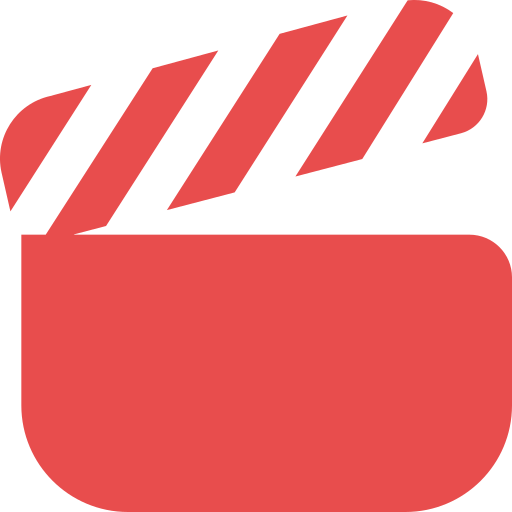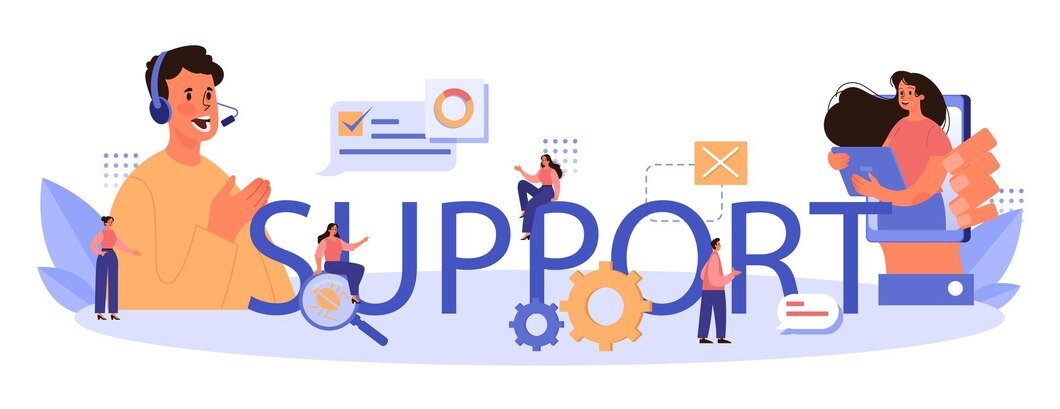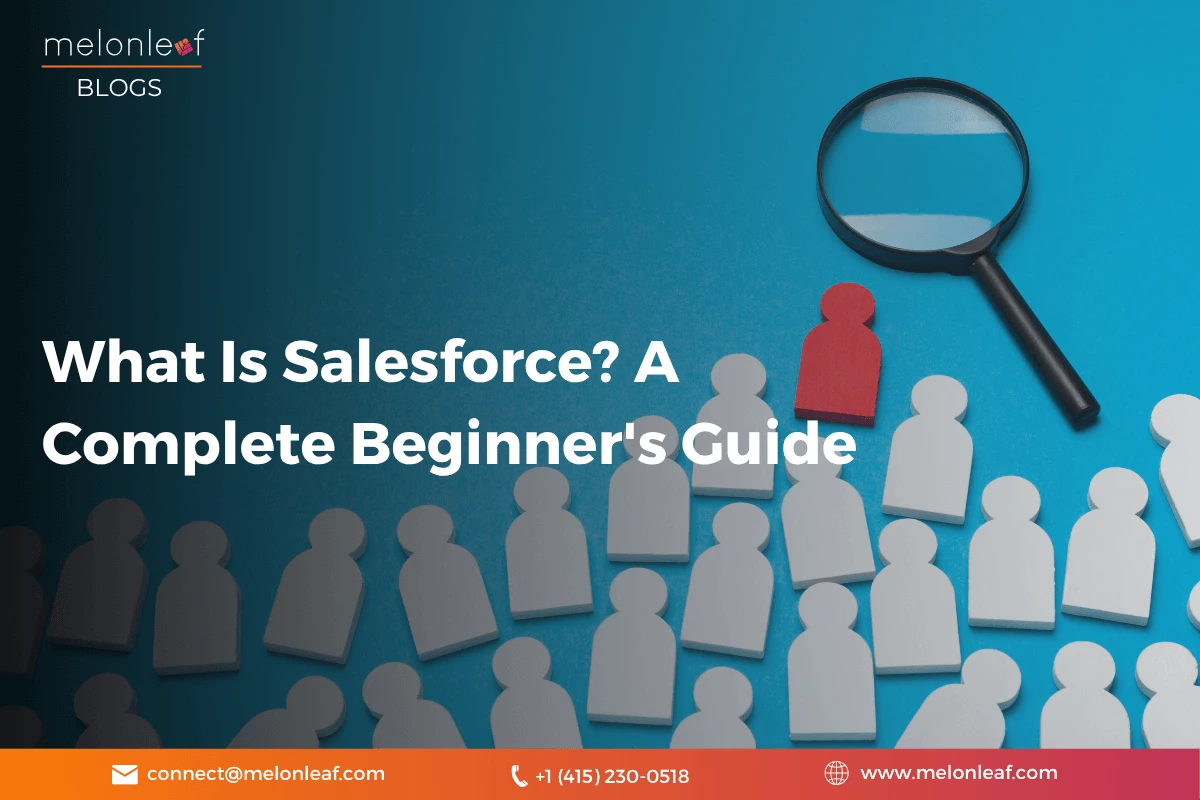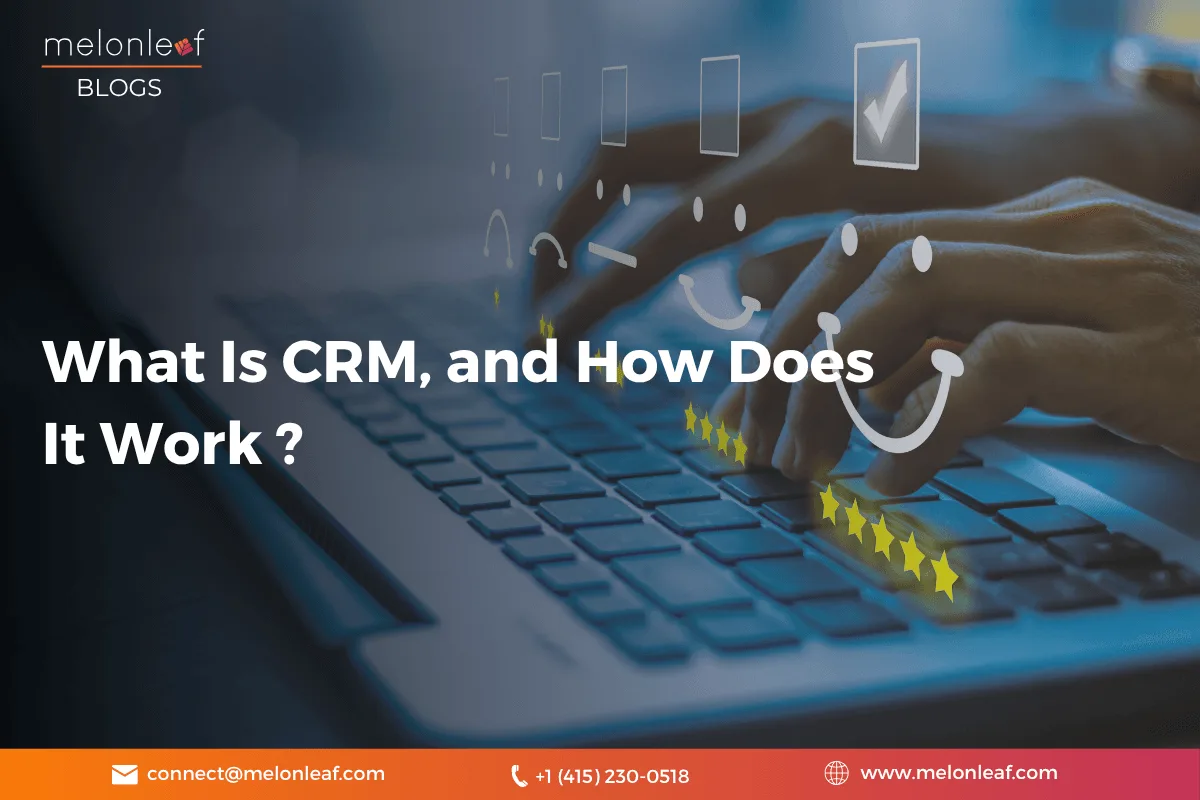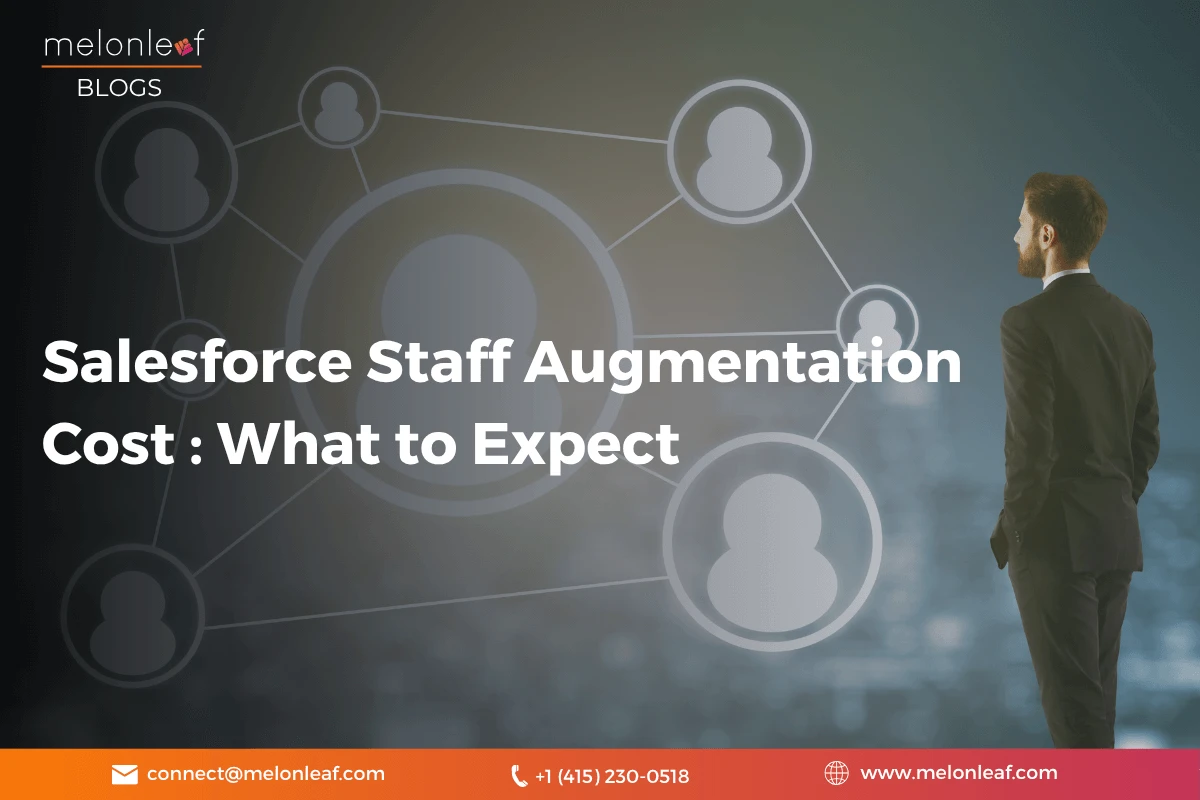Get in touch with our certified consultants and experts to explore innovative solutions and services. We've empowered companies across various domains to transform their business capabilities and achieve their strategic goals. Schedule a Call


Streamlining DevOps Setup for Seamless Salesforce Deployment






Highlights
User Access Control
The client needed to configure secure access to the DevOps Center for different team members, ensuring each had the right permissions based on their roles.
Multi-Environment Setup
Managing separate environments for development, testing, and production was crucial for the client to ensure clean code deployment without affecting live production data.
Automated Deployment Workflow
The client sought to streamline their deployment process using a DevOps tool that would automate version control, reduce errors, and allow for easier release management.
GitHub Integration
To keep track of version history and manage their codebase effectively, the client required seamless integration with GitHub for repository and version control.





Manual Deployment Process
The client previously relied on manual deployment, which involved exporting and importing metadata, leading to frequent errors and delays.





Version Control Issues
Without an integrated version control system, keeping track of multiple developer’s contributions, code changes, and versions was difficult, leading to conflicting changes in their Salesforce environment.





Collaboration Gaps
The development teams struggled with fragmented collaboration tools that didn’t align well with Salesforce development workflows.





Security and Access Control
Ensuring that only authorized users had access to critical environments was another challenge, particularly when managing multiple roles across different teams.






DevOps Center Configuration
We installed Salesforce DevOps Center and created a connected app to give authorized users access to the tool. Permissions were assigned to ensure secure user management.
GitHub Integration
We linked GitHub with Salesforce DevOps, allowing code versioning and the creation of repositories to be managed directly within the DevOps pipeline.
Environment Setup
A multi-environment pipeline was established, with a developer org serving as the demo production environment. The pipeline allowed seamless activation and management of each environment.












Our client, a rapidly growing software company based in the United States, faced challenges in managing their Salesforce development and deployment process. They required an integrated DevOps solution to enhance team collaboration, ensure consistent version control, and improve the efficiency of code deployment across multiple environments.
The integration transformed sales processes by automating quotations, electronic signatures, and document tracking. It minimized manual work, reduced errors, and provided real-time visibility into deal progress.
Improved Efficiency
The client’s development team could now handle multiple projects with ease, significantly speeding up the overall release cycle.
Scalability for Growth
With the DevOps setup, the client could easily scale their operations, supporting more developers and more frequent deployments as the company expanded.
Enhanced Collaboration
By integrating GitHub and Salesforce, teams could work seamlessly together, regardless of location or time zone.