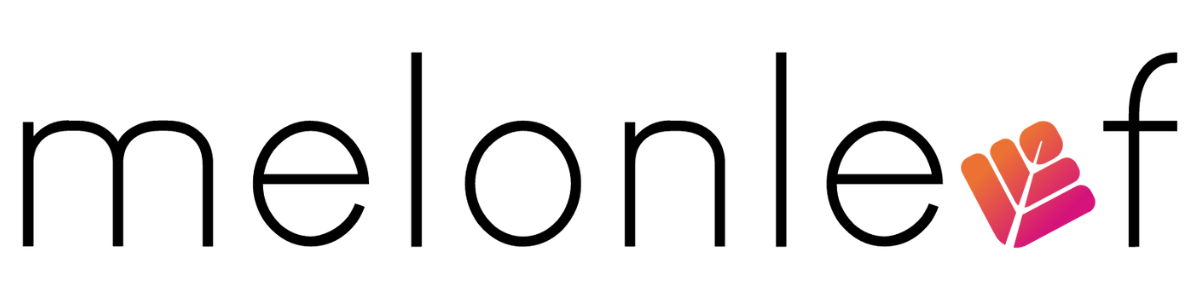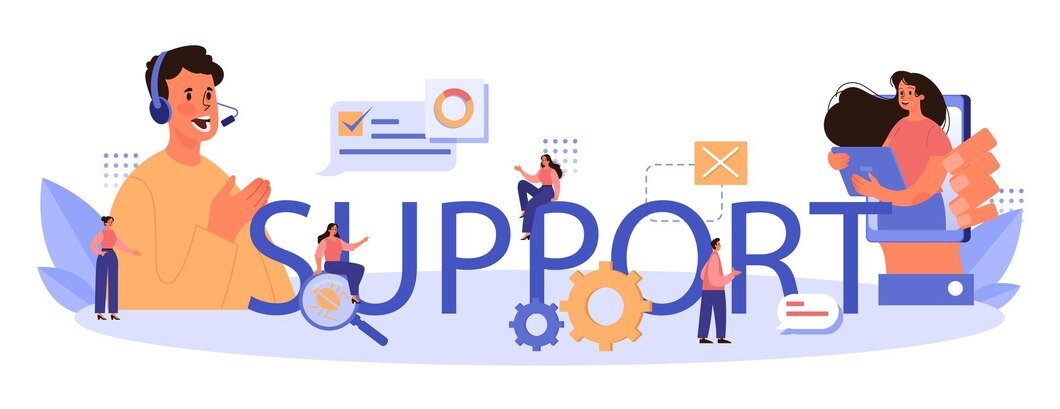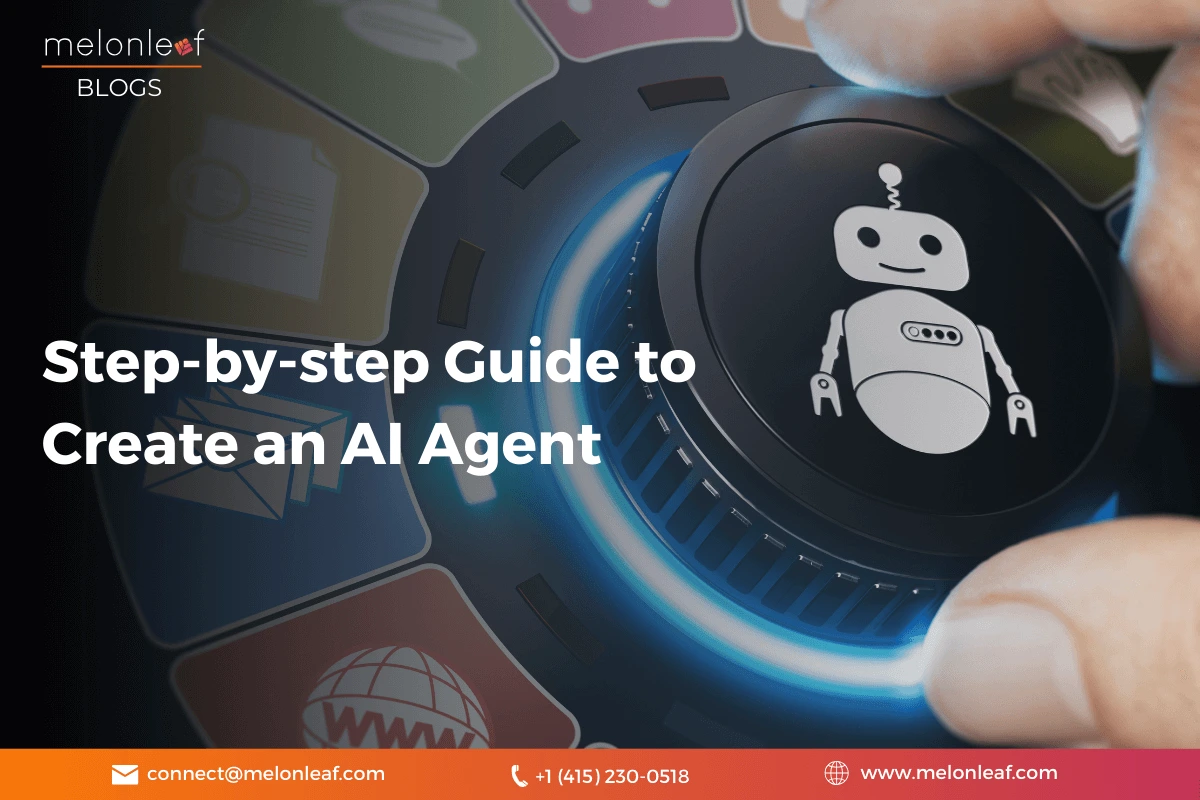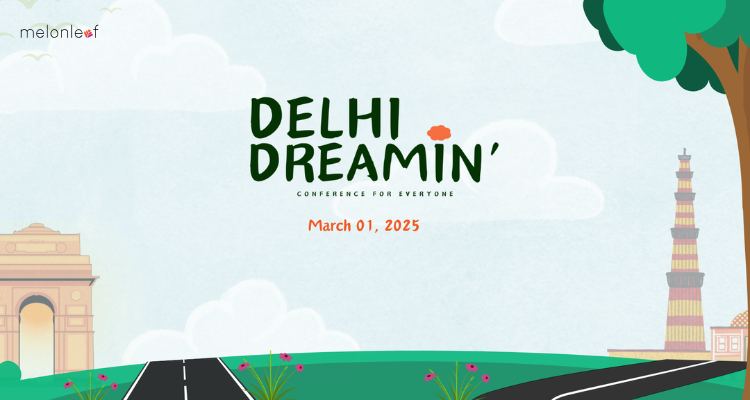Vendor Dashboard- Advanced LWC Search and Multi-Object Data Table for an Event Management Company
Client Background
Our client, a leading event management company, orchestrates a myriad of events ranging from corporate conferences to large-scale public gatherings. With a vast network of vendors, managing the entire vendor ecosystem efficiently became a challenge. Our client sought to enhance its Vendor Dashboard for better visibility, search capabilities, and data management.
Challenges Faced by Our Client
- Existing vendor data was dispersed across multiple objects, making it challenging to retrieve comprehensive information swiftly.
- Limited search capabilities hampered the efficiency of vendor discovery and selection.
- The absence of a robust dashboard led to a lack of real-time insights into vendor performance and engagement.
- Decision-makers struggled to make informed choices due to the absence of consolidated, up-to-date data.
- Navigating through multiple screens and objects posed a hindrance to the seamless management of vendor relationships.
- The absence of a unified view hindered productivity and caused delays in critical decision-making processes.
Solutions Provided by Melonleaf
We undertook a comprehensive analysis of our client’s requirements and challenges. Leveraging their expertise in Lightning Web Components (LWC), Salesforce Admin, and Apex, Melonleaf proposed an innovative solution - an Advanced LWC Search and Multi-Object Data Table for the Vendor Dashboard.
Tech Stack Used-
Key Features of the Our Solutions
Unified Data Management
Melonleaf streamlined vendor data by consolidating it into a centralized Multi-Object Data Table. This allowed them to access comprehensive vendor information from a single interface.
Advanced LWC Search
Our experts implemented a powerful search functionality within the Lightning Web Component, enabling them to quickly locate vendors based on various criteria such as services offered, location, and past performance.
Intuitive Alphabetical Sorting
Our team implemented an intuitive alphabetical sorting feature for vendor names within the Multi-Object Data Table. This enables users to quickly organize and locate vendors alphabetically. Whether searching for a specific vendor or scanning through a list, the sorting by name feature provides a straightforward and user-friendly experience.
Enhanced User Control
Users now have enhanced control over how they view and interact with vendor data. The sorting by name feature allows for both ascending and descending order, giving users the flexibility to arrange vendor names according to their preferences. This customization empowers users to manage their workflow efficiently and find the information they need with ease.
Pagination for Scalability
To handle the growing number of vendors, Melonleaf incorporated pagination into the Multi-Object Data Table. This ensures a seamless user experience even as the vendor database expands.
Easy to Edit Vendor Data
1. Editable Fields for Quick Updates
We introduced editable fields for essential vendor information such as email, name, phone, and contractor rating. This makes it convenient for users to update and modify vendor data directly within the Vendor Dashboard. Instead of navigating to different screens or forms, users can make quick edits on the spot, saving time and ensuring data accuracy.
2. Streamlined Data Modification Process
With easy-to-edit vendor data, our client's staff can effortlessly make changes without the need for complex procedures. The streamlined data modification process enhances the overall user experience, allowing users to keep vendor information up-to-date and accurate with minimal effort. This feature promotes agility in vendor management, ensuring that the information reflects the latest details for informed decision-making.
Advanced Action Integration
Our experts integrated advanced actions within the Vendor Dashboard, allowing our client to initiate vendor-related processes directly from the dashboard, saving time and reducing errors.
Real-time Insights
The Vendor Dashboard now provides real-time insights into vendor performance, engagement, and key metrics. Decision-makers can access up-to-date data to make informed choices promptly.
Results and Benefits
Enhanced Efficiency
The new Vendor Dashboard streamlined data management, significantly improving the efficiency of vendor-related processes.
Informed Decision-Making
With real-time insights and advanced search capabilities, their decision-makers can now make well-informed choices, leading to better vendor relationships.
Improved User Experience
The implementation of Lightning Web Components and a Multi-Object Data Table enhanced the overall user experience, making navigation more intuitive and user-friendly.
Scalability and Future-Readiness
The scalable architecture ensures that as business grows, the Vendor Dashboard will seamlessly accommodate an expanding vendor network.
Improved Collaboration and Communication
Our solution facilitates better collaboration among client's teams by providing a centralized platform for vendor data. Teams can easily access and share updated information, fostering seamless communication. This leads to enhanced teamwork, reduced misunderstandings, and more efficient coordination in managing vendor relationships.
Time Efficiency with Bulk Actions
We integrated bulk actions within the Vendor Dashboard, allowing users to perform actions on multiple vendors simultaneously. Whether updating contact details, assigning ratings, or managing contracts, bulk actions save considerable time compared to individually handling each vendor. This time efficiency boosts productivity, enabling their team to focus on strategic tasks rather than repetitive data management.
Data Consistency and Integrity
The Vendor Dashboard ensures data consistency and integrity by enforcing standardized formats and validation rules. This prevents errors caused by inconsistent data entry, such as misspelt names or incorrect contact information. By maintaining data quality, Melonleaf's solutions contributed to reliable reporting and analytics, empowering them to make well-informed decisions based on accurate and trustworthy information.
Conclusion
Melonleaf's provided solution for our client’s Vendor Dashboard have revolutionized the way vendor relationships are managed. The solution not only addressed existing challenges but also positioned their business for future success by providing a scalable and efficient platform for vendor management within the Salesforce ecosystem.
Tools & Technologies
Pagination
Pagination is like dividing a big book into smaller chapters. In web development, it's a way to break up a long list of items into manageable pieces. Imagine you have a hundred items to show on a webpage. Instead of displaying it all at once and making the page overwhelming, you show, say, 10 items per page. Pagination allows users to navigate through these pages, making it easier to find what they're looking for without information overload.
Lightning Web Component (LWC)
Think of a Lightning Web Component as a superhero for web development in the Salesforce world. It's a way to build powerful and interactive user interfaces. LWC is like a set of tools that developers use to create lightning-fast, responsive, and modern web applications within the Salesforce platform. It's like giving your web pages a superpower boosts to provide a better user experience.
Unified Data Management
Unified Data Management is like having all your important information neatly organized in one central place. Imagine you have notes scattered across different notebooks. Unified Data Management is like having all those notes combined into one notebook, making it easy to find what you need. In the context of business software like Salesforce, it means bringing together data from different sources and presenting it in a way that's easy to understand and work with. It's like having a single, comprehensive view of your information instead of searching through multiple places.
Related Posts
Empowering Event Management with Salesforce & Twilio Integration
Seamless Event Communication: Salesforce & Twilio Integration for Enhanced Messaging Capabilities Client’s Background Industry: Event…
PDF Creation from JSON Payload in Salesforce For An Aviation Industry
Streamlining PDF Creation from JSON Payload in Salesforce Using Apex and VF Pages Client’s Background…
Customizing Product Bundles to Streamline the Defence Industry’s Procurement
Client’s Background Industry: Defence Our client, a prominent player in the Defence industry, approached us…
Patient Dashboard on Salesforce Experience Cloud for a Healthcare Company
Enhancing Patient Engagement through a Custom Patient Dashboard on Salesforce Experience Cloud Client’s Background Industry:…