

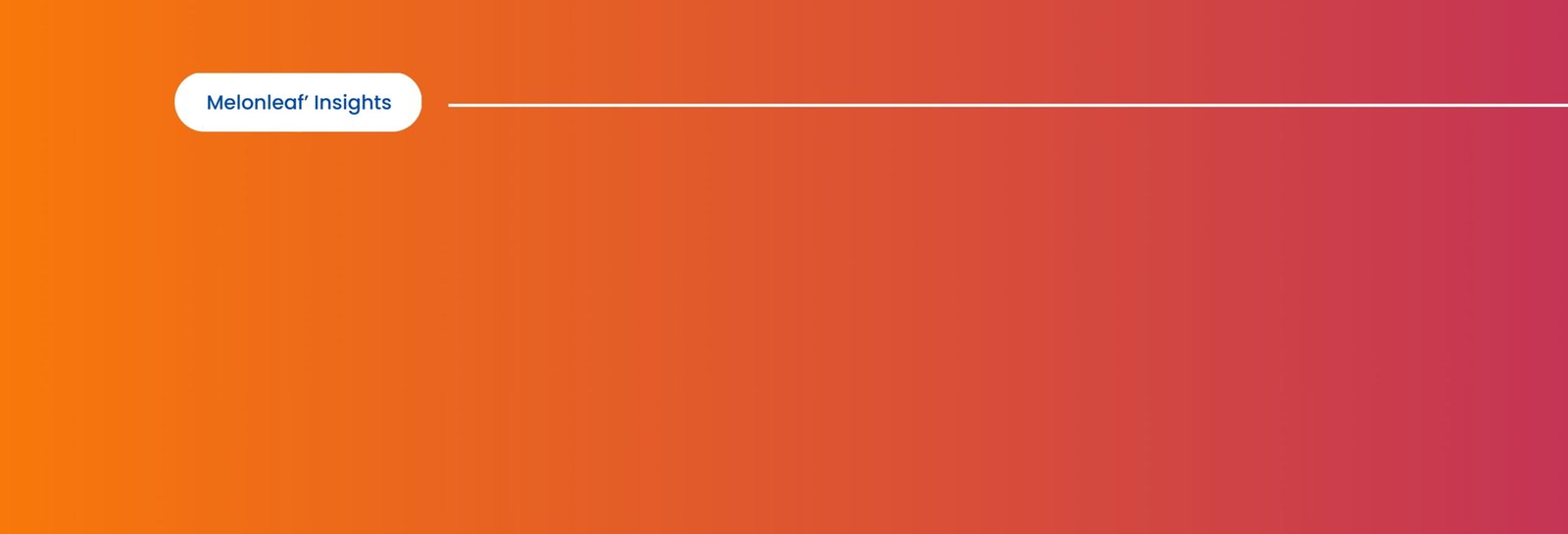
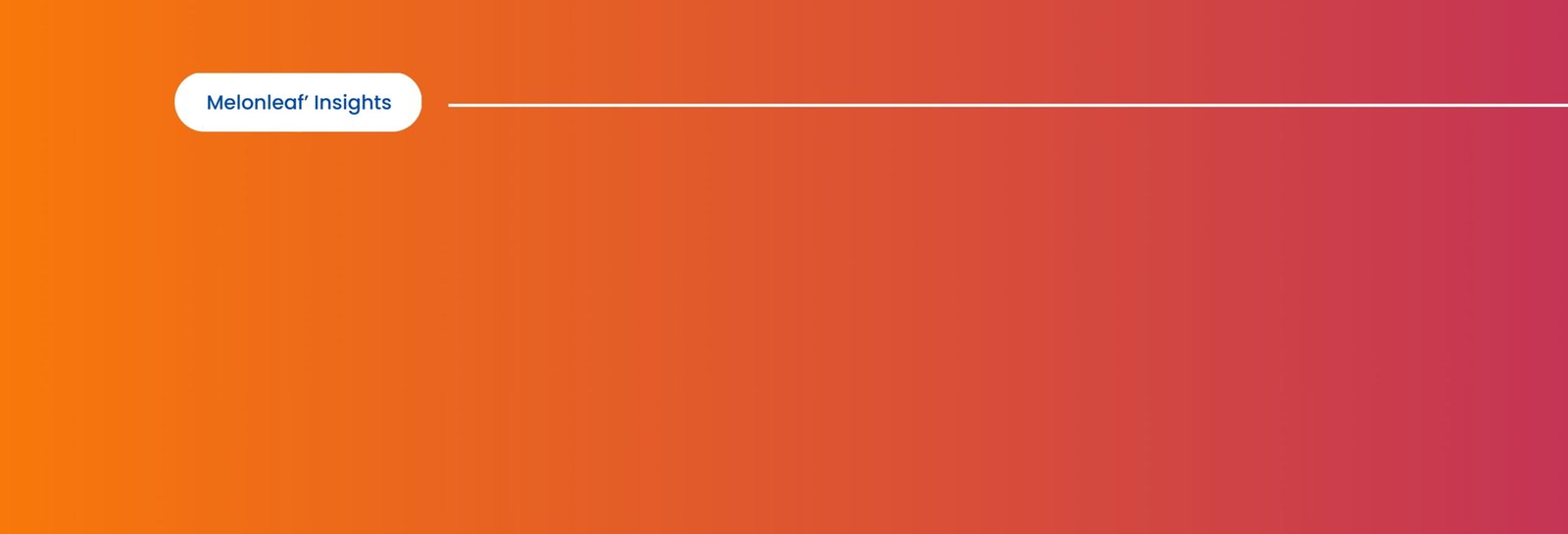


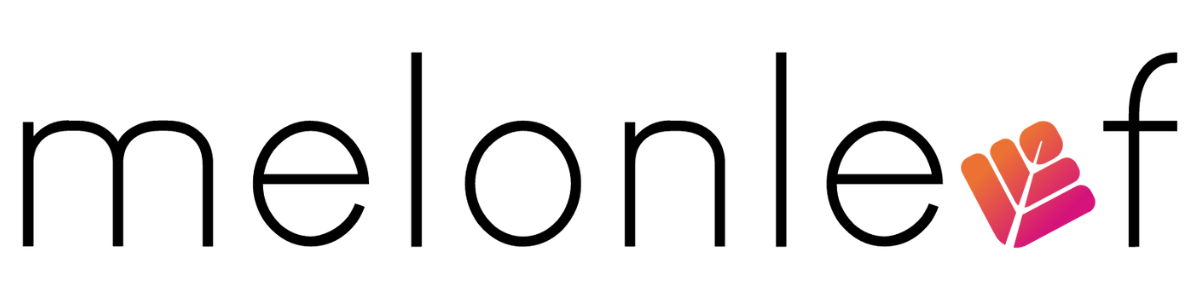
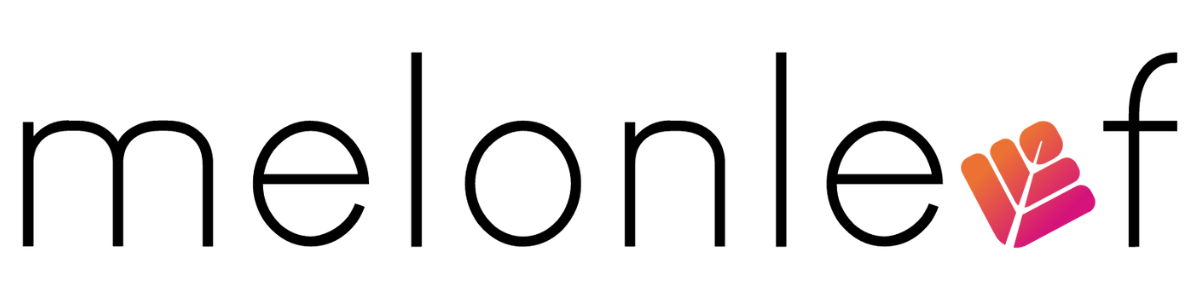
Get in touch with our certified consultants and experts for your innovative solutions and services. We've helped multiple companies and clients' industries transform their business capabilities to fulfill their business objectives and vision. Schedule a Call