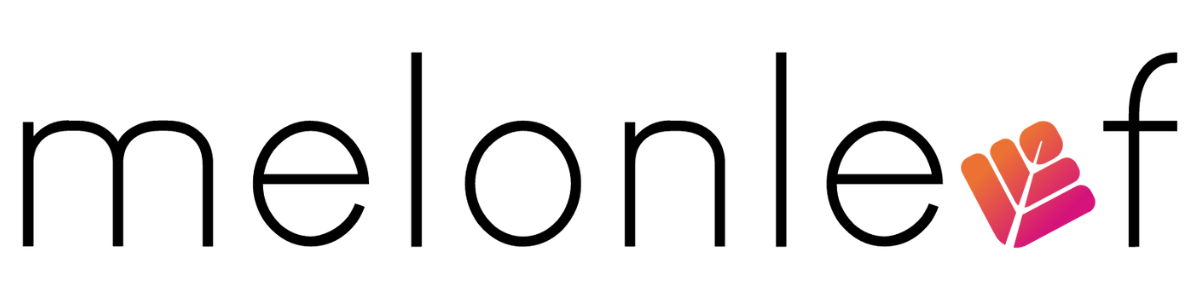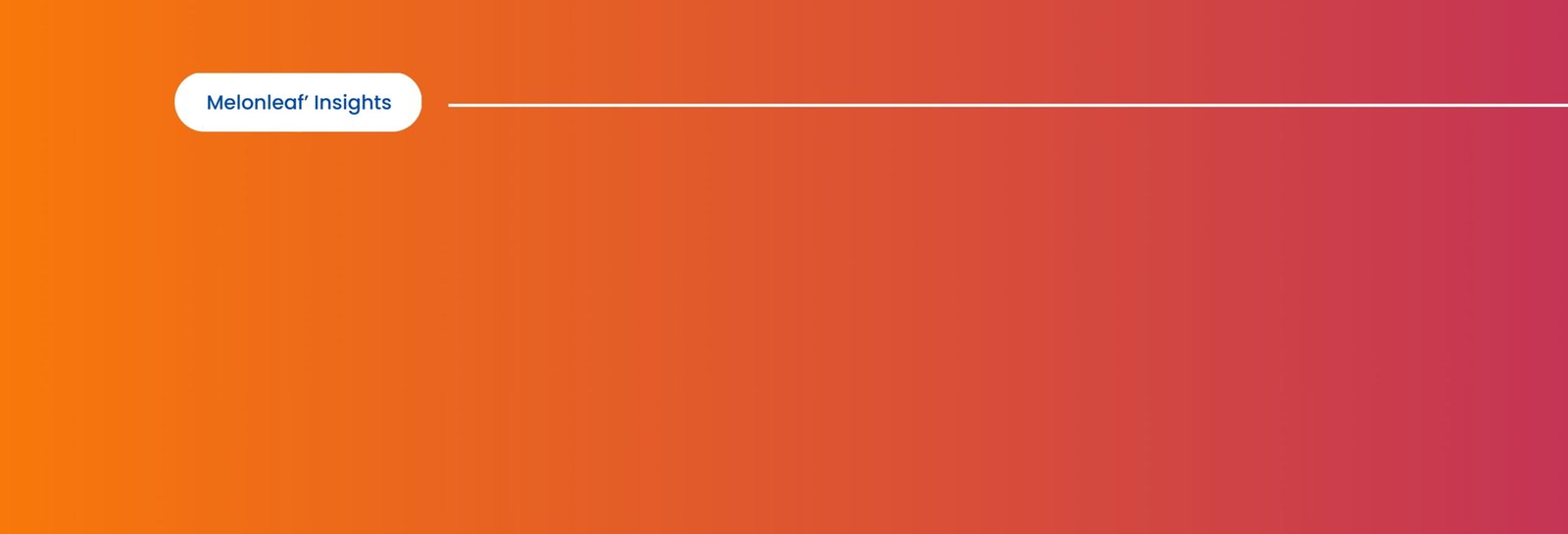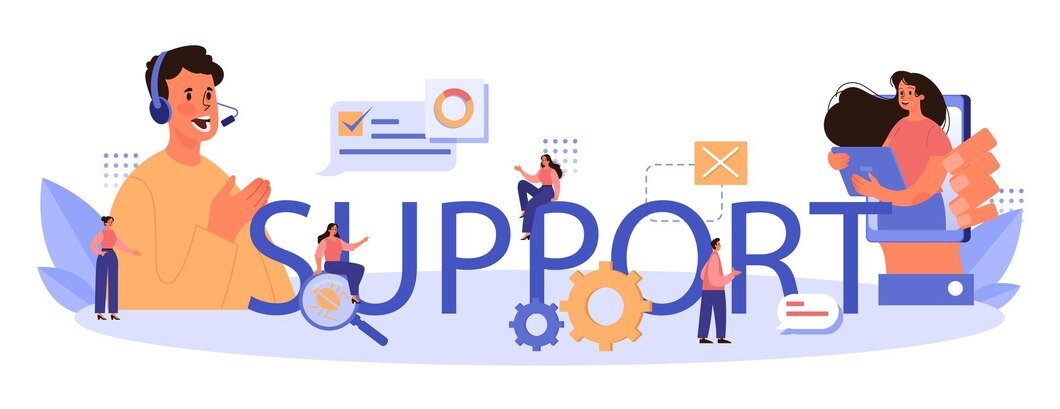In today’s fast-paced business world, Salesforce stands as one of the most robust and reliable CRM systems, empowering companies to manage relationships, automate tasks, and drive strategic growth. However, as with any complex system, a Salesforce org needs regular maintenance, optimization, and health assessments. Enter the Salesforce Org Health Check—an in-depth evaluation designed to ensure that your Salesforce environment operates at peak efficiency.
In this article, we’ll unpack why a Salesforce Org Health Check is essential, offer actionable tips for conducting one, and explore the key indicators that signal it’s time to schedule this crucial evaluation. From improving data quality to boosting system performance, a health check can offer valuable insights, helping you get the most out of your investment.
What is a Salesforce Org Health Check, and Why Does it Matter?

A Salesforce Org Health Check is a systematic assessment of your Salesforce environment, covering performance, security, data integrity, and customization effectiveness. Conducted by a Salesforce consulting company, this evaluation provides a comprehensive view of your CRM’s strengths, weaknesses, and areas for improvement. The ultimate goal? To ensure your Salesforce system aligns with your business processes, operates efficiently, and remains scalable as your organization grows.
Consider a Salesforce Org Health Check as a preventative measure—similar to a medical checkup. Just as regular health assessments help you catch potential health issues early, a Salesforce Org Health Check enables you to identify and address issues in your Salesforce instance before they impact your business. Without this, inefficiencies and system vulnerabilities could go unnoticed, leading to disruptions in productivity and potential security risks.
The Key Benefits of a Salesforce Org Health Check
The benefits of conducting a Salesforce Org Health Check are numerous. Here are some of the most impactful advantages:
1. Enhanced Performance and Speed
Over time, cluttered data, unnecessary customizations, and unused workflows can slow down your Salesforce environment. By streamlining processes and removing unused elements, a health check can improve your system’s speed and responsiveness.
For example, if your sales team experiences slow page load times, a health check may reveal that redundant fields, excessive data, or complex automations are to blame. Removing these obstacles can make the entire platform run faster and more smoothly.
2. Improved Data Quality and Accuracy
Inconsistent or outdated data undermines the accuracy of insights and hinders your team’s decision-making abilities. A health check can identify inconsistencies, duplication, or incomplete records, ensuring you maintain a high level of data quality.
Consider a case where a company had numerous duplicate records due to multiple data imports. A Salesforce Org Health Check helped them identify and consolidate these duplicates, improving reporting accuracy and efficiency.
3. Stronger Security and Compliance
Data security and regulatory compliance are essential for any organization. A health check can expose vulnerabilities, outdated permissions, and any non-compliance with industry standards, ensuring you protect your sensitive data.
For instance, a health check might reveal that too many users have administrative privileges or that inactive users still have access. Correcting these issues not only safeguards your data but also minimizes potential risks.
4. Better User Adoption and Satisfaction
An optimized Salesforce system is easier to use, which encourages team members to engage with the platform. By simplifying workflows, removing unnecessary fields, and optimizing layouts, a health check can enhance the user experience and drive higher adoption rates.
One organization found that their sales team was not fully using Salesforce due to complex workflows. After a health check streamlined these workflows, user adoption increased significantly, and the sales team reported greater satisfaction with the platform.
5. Increased Return on Investment (ROI)
Your Salesforce investment is substantial, and maximizing its value is essential. By aligning your Salesforce org with your current business goals, a health check ensures that your CRM supports your strategic objectives, boosting your ROI in the long run.
Signs Your Salesforce Org Needs a Health Check
Knowing when to schedule a Salesforce Org Health Check is half the battle. Here are some tell-tale signs that it might be time for an evaluation:
System Slowdowns or Performance Lags
If page loads or searches seem unusually slow, a health check can uncover inefficiencies causing these issues.
Data Quality Problems
Duplicate, incomplete, or outdated data records are often symptoms of deeper data management issues. Regular health checks can help keep data clean and usable.
Outdated Security Settings
When permissions and user roles become outdated, they expose your system to unnecessary security risks. A health check can review these settings and implement better practices for user access.
Inconsistent User Adoption Rates
If certain departments or users are not fully utilizing Salesforce, a health check can identify barriers and help improve engagement.
Business Growth and Process Changes
As your organization evolves, so should your Salesforce setup. A health check can ensure your system aligns with new business processes, team structures, and strategic goals.
The Health Check Process: What to Expect
When you work with a Salesforce consulting company for a health check, they’ll typically follow a structured approach, ensuring every aspect of your org is thoroughly assessed. Here’s an overview of the process:
1. Pre-Check Discovery and Goal Setting
The first step involves understanding your current challenges and goals. The consulting team will meet with your stakeholders to determine which areas need the most attention.
2. Evaluation of Data Quality
Next, they’ll assess data quality, identifying duplicates, missing fields, or outdated information. Data integrity is essential for accurate reporting, so this step is crucial.
3. Review of Security Settings
This phase focuses on permissions, roles, and access control to ensure your Salesforce environment adheres to industry best practices and security standards.
4. Analysis of Customizations and Integrations
Custom objects, fields, workflows, and integrations are analyzed to identify unused or redundant elements that may be impacting performance.
5. Documentation and Recommendations
After the assessment, the consulting company will provide a detailed report, summarizing findings and providing actionable recommendations for optimization.
6. Implementation and Monitoring
The final stage involves implementing the recommended changes and setting up monitoring processes to ensure ongoing system health.
Tips for an Effective Salesforce Org Health Check
To get the most out of your Salesforce Org Health Check, follow these practical tips:
1. Partner with an Experienced Salesforce Consulting Company
Working with a qualified Salesforce consulting company can make a significant difference in the quality and depth of your health check. Look for partners with proven experience in your industry, as they’ll understand your unique challenges and needs.
2. Regularly Schedule Health Checks
Rather than treating a health check as a one-time event, schedule them periodically. As your business grows, your Salesforce org will need continuous adjustments to keep pace with changing demands.
3. Encourage Cross-Departmental Collaboration
Input from various departments—sales, marketing, service, and IT—can provide valuable insights into how Salesforce is being used across your organization. This holistic approach can uncover usage patterns and pain points.
4. Document Findings and Keep a Health Check Log
Keep detailed documentation of each health check, including issues addressed and recommendations implemented. This historical log will help you track progress and make informed decisions over time.
Why You Should Partner with Melonleaf Consulting for Your Salesforce Org Health Check
A Salesforce Org Health Check is essential for ensuring your CRM system operates at its full potential. To execute a successful health check, partnering with an experienced Salesforce consulting company like Melonleaf Consulting can make all the difference. With a team of certified Salesforce experts, Melonleaf Consulting provides tailored health check services that analyze, diagnose, and improve your Salesforce environment to drive better results.
At Melonleaf Consulting, we don’t just assess your system; we provide actionable insights and implement optimizations to help your Salesforce org support your business growth.
Ready to optimize your Salesforce system? Reach out to Melonleaf Consulting today to schedule your Salesforce Org Health Check and start seeing the benefits of a streamlined, efficient, and secure CRM environment.