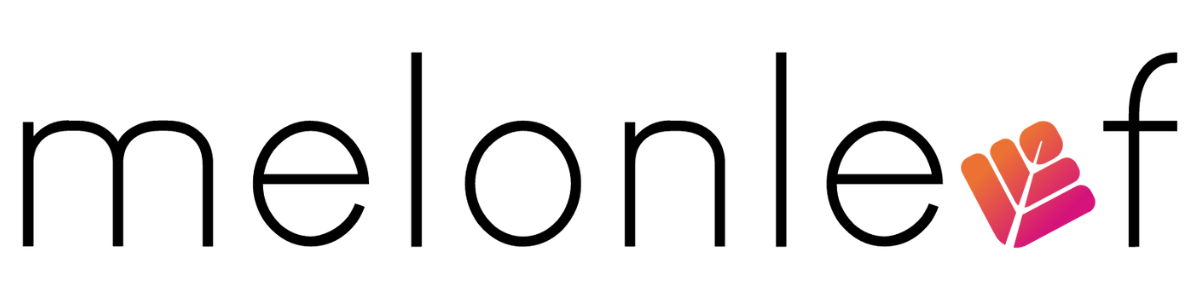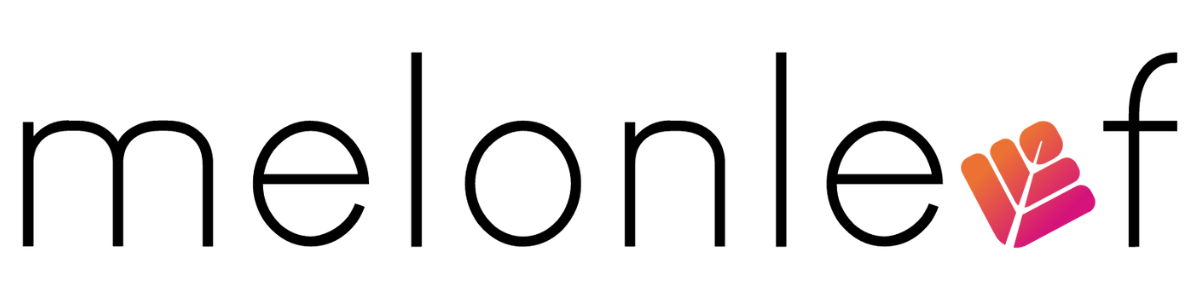The timeline depends on the complexity of the implementation. A basic setup can take a few weeks, while a fully customized deployment can take several months
Yes. Salesforce Essentials is designed for small businesses, offering a simplified version of the platform with core CRM features.
Costs vary based on the edition, number of users, level of customization, and consulting fees. Businesses should budget for licensing, customization, integration, and training.
While some businesses manage implementation in-house, a consultant brings expertise and helps avoid costly mistakes, making the process smoother and more efficient.
Post-implementation includes user training, performance monitoring, and ongoing adjustments to optimize the system.