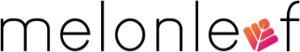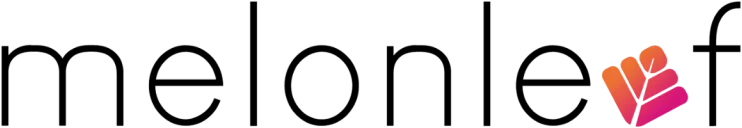Salesforce editions differ greatly in terms of features, functional limitations, and prices. The wrong choice may result either in insufficient coverage of your sales needs with CRM or in massive spending on the advanced features you don’t really need.
Depending on the size of your business and team, you must choose a Salesforce edition that’s reasonable and profitable for you. It’s crucial to carefully consider the complexities of your organization and process, along with customization requirements. Salesforce mainly provides 5 types of editions namely Essential Edition, Professional Edition, Enterprise Edition, Unlimited Edition, and Developer Edition.
To help you avoid some unwanted consequences, we’ve prepared a thorough Salesforce editions comparison based on our Salesforce implementation experience.
1. Essential Edition
This Salesforce CRM edition is suitable for small companies that need basic CRM software services with standard features. Essentials Edition may be enough to solve the vital needs of your marketing and sales teams as it offers a company a simple assortment of default features, so it is a perfect option to satisfy the basic needs of the sales team, such as:
Features:
1. Account and Contact Management.
2. Lead Management (Lead Assignment and Routing, Duplicate Check, Web to Lead Forms, Customizable Email Templates, Campaign Management, Mass Emailing your Leads and Contacts, Opt-Out Functionality).
3. Opportunity Management.
4. Customizable Sales Process.
5. Reports and Dashboards for your business analytics and real-time insights.
6. Auto Email Notifications to salesforce users.
7. Case Management.
8. Files Storage with Records.
9. Chatter.
10. Google Apps Integration.
11. Email Integration with Outlook.
12. Task Management, Activity Feed.
13. Automation – 5 processes & 5 flows per org.
14. Storage – 10 GB (Basic).
15. Compatible with App Exchange Products.
16. Customized Salesforce Apps created via App Builder Good for you if- You like to start with a small investment and don’t need huge automation.
– Need basic CRM for storing Leads, Account, and Opportunities.
– You are a single business user with small and less complex businesses.
– You don’t need Custom Record Security.
– You have Corporate Customers, not the Individual Customers Limitations.
1. No Sandboxes for Developments, all changes and configuration will be in a Live environment. (Testing is a challenge)
2. Maximum 5 Users.
3. No Web Services API, which means no custom or standard Integrations with external systems. 4. No Workflow and Approval Processes.
5. No Certificates.
6. Does not support Native Salesforce Product Data Model.
7. No Person accounts.
8. No Out of box Quotes.
9. No Roles and Permissions.
10. No Record Types (Record Type is a feature to differentiate record belong to the same Object/Table)
11. No Advanced reporting features i.e. cross filters, joined reports, bucketing, and history tracking.
12. Limited Custom Apps.
13. Limit of 100 Custom fields per object.
14. Limit of Maximum 50 Objects.
15. 5000 Custom Labels.
16. Max 1 Custom Profiles.
17. No Custom settings.
18. No Divisions.
19. No Entitlement processes and milestones.
20. No External objects.
21. Field history tracking for a maximum of 20 custom or standard field objects.
22. No Ideas: maximum size of HTML idea comment.
23. No Ideas: maximum size of HTML idea description.
24. No Lightning Apps.
25. 10000 Omni-Channels: maximum pending routing requests.
26. 30000 Omni-Channels per hour: maximum queued work items.
27. No Opportunity Teams.
28. 5 Permission Sets.
29. 300 Sharing Rules per object.
30. No Territories: maximum account assignment rules.
31. No Visual Workflow.
32. Max of 55500 new cases every 24 hours.
33. Max of 55500 new leads every 24 hours.
34. No Custom report types.
35. No Dashboard Filters.
No Dynamic Dashboards Org Current Pricing
$ 25 USD/user/month** (billed annually)
*For latest Pricing https://www.salesforce.com/editions-pricing/sales-cloud/
2. Professional Edition
The professional edition is well suited for mid-sized organizations with only one sales department. The Professional plan offers a company advanced CRM functionality, so it can be used to manage diverse books, agreements, orders, and other records essential in the sales process. Unlike the Lightning Essentials, Lightning Professional has no user limits so Professional will suit an actively growing company.
Features and Advantages over Essentials
1. All features from Essentials
2. Sandboxes
3. Supports Custom Object (Max 50)
4. Master-Detail Relationship between objects
5. Supports Entitlements
6. Create upto 10 Custom Apps
7. 10 Permission Sets
8. Upto 2 Custom Profiles
9. Upto 2 Roles
10. 3 Record Types per Object
11. Rule-based lead scoring
12. Contract administration
13. Supports Products, Quotes, and price books
14. Salesforce Enterprise Territory Management
15. Transaction and order management
16. Lightning Sync
17. Sales forecasting
18.Webservice API (Paid*)
19. Supports Person Accounts
Good for you if– Your business model demands some extra information in the system other than Accounts, Opportunities, and Contacts.- You have more than 5 users to access the salesforce- You need App Exchange Products that require API Integrations- You have Individuals as Accounts- You have products to sell and need to link with Opportunities.
Limitations
1. Limit of 20 Validation Rules per Object
2. Limit of 100 Custom Fields per Object
3. Limit of 20 Custom Fields on Activities
4. Limit of 10 Custom Tabs
5. Limit of 50 Custom Objects
6. No Workflow/ Approvals / Visual Workflow
7. No Ability to mass Grant Login Access to a System Administrator
8. No Data Export (Weekly Export Service to backup your Salesforce org)
9. No Service Cloud Console
10. No Salesforce Knowledge
11. No Live Agent
12. Another Limitation of Professional Edition is process automation constraints same as Essentials i.e. 5 Process builder/ Flows
13. No Change Sets for Deployments from Sandbox to Salesforce
14. No API (thus no ability to use the Data Loader or build custom integrations)
15. No Partial Copy Sandbox
16. Limit of 10 Developer Sandboxes
No Custom Settings Current Pricing $75 USD/user/month**(billed annually)
For latest Pricing https://www.salesforce.com/editions-pricing/sales-cloud/
3. Enterprise Edition
The enterprise edition is designed to fulfill the requirement of large and complex businesses. It provides access to all platform functionality, which includes advanced tools for customizations and administrations. This edition enables the organization to access the Salesforce APIs so that the developers can integrate the applications with the back-office systems.
Features
1. All Features from Essentials and Processional
2. Customization using LWC, Lightning Aura, and APEX (Key Feature)
3. Build your own business logic and use Salesforce like a Platform
4. Configure Sales Teams
5. Access to building public Sites For Customers and exposing Data to Customers
6. Partial Sandbox for Development and UAT
7. Full Sandbox (Paid)
8. Unlimited Record Types
9. Unlimited Profiles and Roles
10. 2000 Active Process builders and Flows
11. Supports Workflows
12. 1000 Permission Sets
13. 25 Lightning Apps
14. 100 External Objects (Key Feature)
15. Upto 300 Custom Settings
16. Upto 200 Custom Objects
17. Upto 500 Custom Fields per Object18. Supports Upto 50 Certificates
Good for you if– Your business has complex business scenarios- Need Complete customized CRM solution and business management- Need of custom application UI for efficient business flows-Your Business has Bulk Data.- Large set of users with different roles and permissions to access the data.
Limitations
1. Limit of 260 Custom Apps
2. Limit of 500 Custom fields per object
3. Limit of 300 Custom settings: maximum fields per setting
4. Limit of 100 Divisions: Maximum
5. Limit of 25 Lightning Apps
6. Limit of 1000 Reply: maximum characters
7. Limit of 200 Custom report types
8. Limit of 5 Dynamic Dashboards Per Org
9. Limit of 1 Reporting Snapshot
Current Pricing $150 USD/user/month**(billed annually)
*For latest Pricing https://www.salesforce.com/editions-pricing/sales-cloud/
4. Unlimited Edition
This is the most expensive and top-end Salesforce Edition and is suitable for large companies with thousands of users. You can opt for Lightning Unlimited if you need the ultimate functionality, customizability, and support.
Features
1. 500 validation rules
2. 800 custom fields per object
3. 2000 custom objects
4. An unlimited number of Lightning apps.
Current Pricing$300 USD/user/month**(billed annually)
*For latest Pricing https://www.salesforce.com/editions-pricing/sales-cloud/
5. Developers Edition (–FREE–)
This edition is dedicatedly up for the developers or POCs. Developer Edition has similar features and functionality to Enterprise Editions (but has much lower storage), and includes a limited number of a variety of licenses (Sales Cloud, Service Cloud, Community, etc.). These accounts are used exclusively for testing and development and are provided for free by Salesforce to help the community to build and test on the platform. They cannot be converted to any other edition and do not expire if used even once in the year.
Limitations
1. Don’t have Sandboxes.
2. Limited Storage
3. Salesforce ethically does not allow companies to use this edition for business purposes and hold the right to turn off the respective developer edition any time if any suspected activity is detected. Already bought the Salesforce Org? Check your Edition Now!
Follow the below two steps
From the Setup option, enter the Company information in the quick find box, and choose the Company Information.- The Organization Edition will appear in the lower right of the screen.
Reach us if you need any genuine assistance or help in selecting the right salesforce Edition for your business. Our Salesforce Experts and Architects are happy to help you across any timezone.
Email Us : support@melonleaf.com
www.melonleaf.com