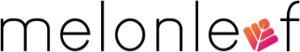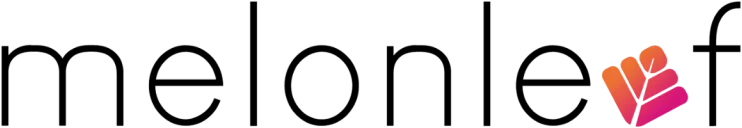You have a fantastic product or service, but reaching your customers with the right message at the right time feels like throwing darts in the dark. This is where Salesforce Marketing Cloud offers a structured way to organize, automate, and personalize your marketing efforts.
But here’s the catch: having Salesforce Marketing Cloud doesn’t mean everything magically falls into place. A well-planned implementation is key to making it work for your business. Rushing through the process often leads to missed opportunities, technical hiccups, and campaigns that don’t hit the mark.
This guide walks you through everything you need to know to set up Salesforce Marketing Cloud properly, from pre-planning to post-launch maintenance. Let’s explore!
What is Salesforce Marketing Cloud?
Salesforce Marketing Cloud is a marketing automation platform designed to help businesses create personalized customer experiences across different channels, email, SMS, social media, and more.
Instead of sending one-size-fits-all messages, Salesforce Marketing Cloud allows you to:
- Use customer data to send relevant, targeted messages
- Automate marketing campaigns and track their performance
- Create engaging email journeys that respond to customer behavior
- Analyze marketing performance with built-in reports and dashboards
Want a detailed overview? Read our Complete Salesforce Marketing Cloud Guide.
Why you need a structured Implementation Plan
Salesforce Marketing Cloud is powerful, but jumping in without a clear strategy can be overwhelming. You might end up:
- Struggling to sync customer data properly
- Wasting time fixing campaign errors
- Missing out on key features that could improve your marketing results
A well-planned implementation helps you organize data, set up automation, and build effective campaigns, so you get real value from your investment.
Step 1: Pre-Implementation Planning
Define Marketing Goals
Before touching a single setting in Salesforce Marketing Cloud, ask yourself:
- What do you want to achieve? More sales? Higher email open rates? Better customer engagement?
- Who is your audience, and how do they interact with your brand?
- Which marketing channels will you focus on?
Having clear goals will guide every decision during implementation.
Assemble Implementation Team
Salesforce Marketing Cloud is not a one-person job. You’ll need:
- Marketing strategists to define campaign goals
- Salesforce admins to set up the platform
- Content creators to design emails and landing pages
- Developers for advanced customizations
Prepare Customer Data
Good marketing depends on clean, organized data. Begin importing data into Salesforce Marketing Cloud, after you make sure to:
- Remove duplicate contacts
- Standardize email addresses and phone numbers
- Segment customers into meaningful groups like new customers, repeat buyers, inactive users, etc.
Step 2: Setting up Salesforce Marketing Cloud
Create User Roles and Permissions
Not everyone in your team needs full access to Salesforce Marketing Cloud. Set up:
- Admins: full access to configure and manage accounts
- Marketers: access to campaign creation tools
- Analysts: access to reports and dashboards
Connect Salesforce CRM, If You’re using one
If your business already uses Salesforce CRM, Salesforce Integration with Salesforce Marketing Cloud allows for better data flow, so your marketing team has real-time customer information.
Step 3: Email and Journey Builder Configuration
Build Email Templates
Salesforce Marketing Cloud’s Email Studio helps you create responsive email templates. Choose from:
- Drag-and-drop templates (for quick campaigns)
- Custom-coded templates (for more advanced designs)
Create Automated Customer Journeys
Use Journey Builder to set up automated workflows based on customer behavior. For example:
- If a customer signs up for your newsletter – send a welcome email
- If a user abandons their shopping cart – send a follow-up reminder
- If a customer makes a purchase – send a thank-you email and a personalized discount for their next buy
These automated flows help you engage customers without manual effort.
Step 4: Personalization & Content Strategy
Customers expect relevant, personalized experiences. With Salesforce Marketing Cloud, you can:
- Segment your audience based on their interests, purchase history, and behavior
- Use dynamic content to show different email messages to different customer groups
- A/B test emails to see what works best (subject lines, images, CTAs, etc.)
Good personalization boosts open rates and conversions because customers feel like you’re speaking directly to them.
Step 5: Testing & Quality Assurance
Before launching campaigns, test everything to avoid mistakes.
What to Check?
- Are emails displayed correctly on mobile and desktop?
- Customer journeys triggering at the right time?
- Personalization tags working properly?
- All links and CTA buttons functional?
Run test campaigns with internal teams first before sending emails to actual customers.
Step 6: Analytics, Reporting & Optimization
Salesforce Marketing Cloud offers built-in analytics to track how your marketing campaigns are performing.
Key Metrics to Monitor:
- Email Performance: Open rates, click-through rates, and bounce rates
- Conversion Tracking: How many leads turn into customers?
- Customer Journey Performance: Are automated workflows delivering the expected results?
Regularly review these insights to refine your marketing strategy.
Step 7: Post-Implementation Maintenance & Support
Salesforce Marketing Cloud is not a “set-it-and-forget-it” tool. To keep things running smoothly, you’ll need to:
- Monitor and clean your data to maintain accuracy
- Update email templates and automation flows as needed
- Stay updated with Salesforce Marketing Cloud feature releases to take advantage of new capabilities
If your team lacks the technical expertise to manage ongoing updates, consider working with a Salesforce Consulting Partner for long-term support.
Common Implementation Challenges & How to Overcome Them
Implementing Salesforce Marketing Cloud (Salesforce Marketing Cloud) isn’t always a smooth ride, data mismatches, low engagement, automation errors, and deliverability issues are some of the most common hurdles. But with the right approach, these can be tackled effectively.
1. Data Integration Issues
Messy, inconsistent data can break automation and personalization. Clean and standardize data before importing, use Data Designer for structured relationships and sync with Marketing Cloud Connect for seamless integration with Salesforce CRM.
2. Low Email Engagement
Poor subject lines, generic content, and incorrect timing can hurt engagement. Improve personalization, A/B test campaigns, and use Sender Authentication Package (SAP) for better inbox placement.
3. Automation Errors
Journey Builder and Automation Studio require precise configuration. Test all workflows, define clear triggers, and monitor automation logs to avoid failures.
4. Limited Personalization
Many businesses underuse AMPscript, Dynamic Content Blocks, and Einstein AI for tailored experiences. Implement event-triggered emails and real-time customer actions to enhance engagement.
5. Lack of Internal Expertise
Salesforce Marketing Cloud’s depth requires skilled users. Invest in Trailhead training, and certifications, or hire Salesforce-certified experts like Melonleaf Consulting for setup and optimization.
6. Inconsistent Reporting
Fragmented analytics can lead to ineffective marketing decisions. Use Datorama Reports, Analytics Builder, and real-time dashboards to track key performance indicators.
7. Deliverability & Compliance Issues
Bad email practices can lead to spam filters and legal trouble. Authenticate domains with DKIM, SPF, and DMARC, maintain a clean email list, and comply with GDPR and CAN-SPAM regulations.
Wrapping Up
Implementing Salesforce Marketing Cloud, the right way takes time and planning, but once it’s set up, it can transform the way you connect with customers. With the right team, clean data, and a structured strategy, you can build meaningful customer relationships, drive more sales, and create personalized experiences at a scale. Need expert guidance? Melonleaf Consulting specializes in Salesforce Marketing Cloud implementation, helping businesses get the most out of their marketing automation.