

Easy-to-Use Email Panel
The client needed to have a customized email panel in Salesforce where users could receive and also send out all the important email activities like composing, replying, and forwarding all emails in one place. It paid attention to accessibility and ease of use so as to limit the number of steps and enhance the productivity of agents.
File Attachment Simplification
Solution was required to enable fast and simple attachment of files to outgoing email by users. This involved the simplification of the upload interface, that had a drag-and-drop capability, to remove friction in the support process.
Threaded Email within Cases
Every email that could be related to a specific case had to be available in one place. The client specified the necessity of a threaded email residue that could assist the agents to review the conversations and resume threads without changing the view or losing context.

The native tools on Salesforce offered only the fundamentals when it comes to email support; therefore, they could not meet the needs of the versatile client support. The generic architecture was not flexible enough to handle end-to-end communications.

Emails were recorded in various records, and it would prove tedious to trace the complete discussion of a case. To know email history, agents were required to juggle amongst various views.

The current file upload was also cumbersome, and this necessitated the use of multiple clicks in attaching documents. This complicated processing of emails when the support was at its peak.

The system did not permit the preview of an outgoing email or the insertion of a predefined template in the same workflow. This caused unnecessary to-and-fro and affected consistency of communication.


Custom Email interface on LWC
We utilized Salesforce Customization Services to build a custom Lightning Web Component (LWC) that consolidated all essential email capabilities within a single Salesforce tab, allowing users to respond, forward, and create emails without switching records or interfaces, significantly reducing daily workflow friction.
Drag- and-Drop File Upload Functionality
The element was added to get drag-and-drop features on uploading files with the file uploading abilities of LWC. This enabled the user to easily add multiple documents without leaving the email message directly into the email body with relatively little effort.
Apex Built-in Email Threading Logic
Methods of apex classes were created to automatically fix and show all the email chains relating to a particular case. This enabled all communication history to be seen through one case record, saving time in navigation as well as having better context.
In-built ability of email Template and Preview
It gave the users the capacity to use Salesforce email templates inside the component itself. There was also the addition of a preview window where an agent could preview what they were about to send to prevent inconsistencies and the possibility of mistakes.



Our client is a fintech organization that provides business payment services with improved speed, security, and simple processes using digital infrastructure and real-time automation.
The LWC, Apex, and Service Cloud were used to provide the user with a powerful, robust, user-centered email management solution to a FinTech client. This solution solved the noted shortcoming of the native tools on Salesforce as the tool provided a holistic email experience so that the user can handle the entire conversation, upload individual files without any difficulties, preview messages, and work with templates, all in one interface. This made the communication process of the cases of the client a smooth process, making it effective and scaling to their high-volume support environment.
Get in touch to discover tailored strategies that move your business forward.
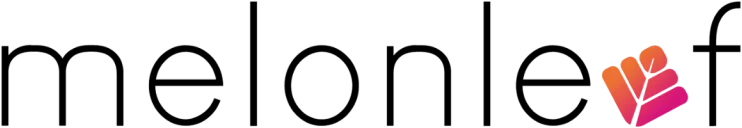
Get in touch with our certified consultants and experts to explore innovative solutions and services. We’ve empowered companies across various domains to transform their business capabilities and achieve their strategic goals.