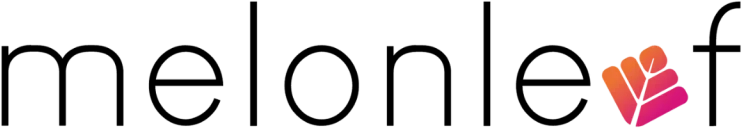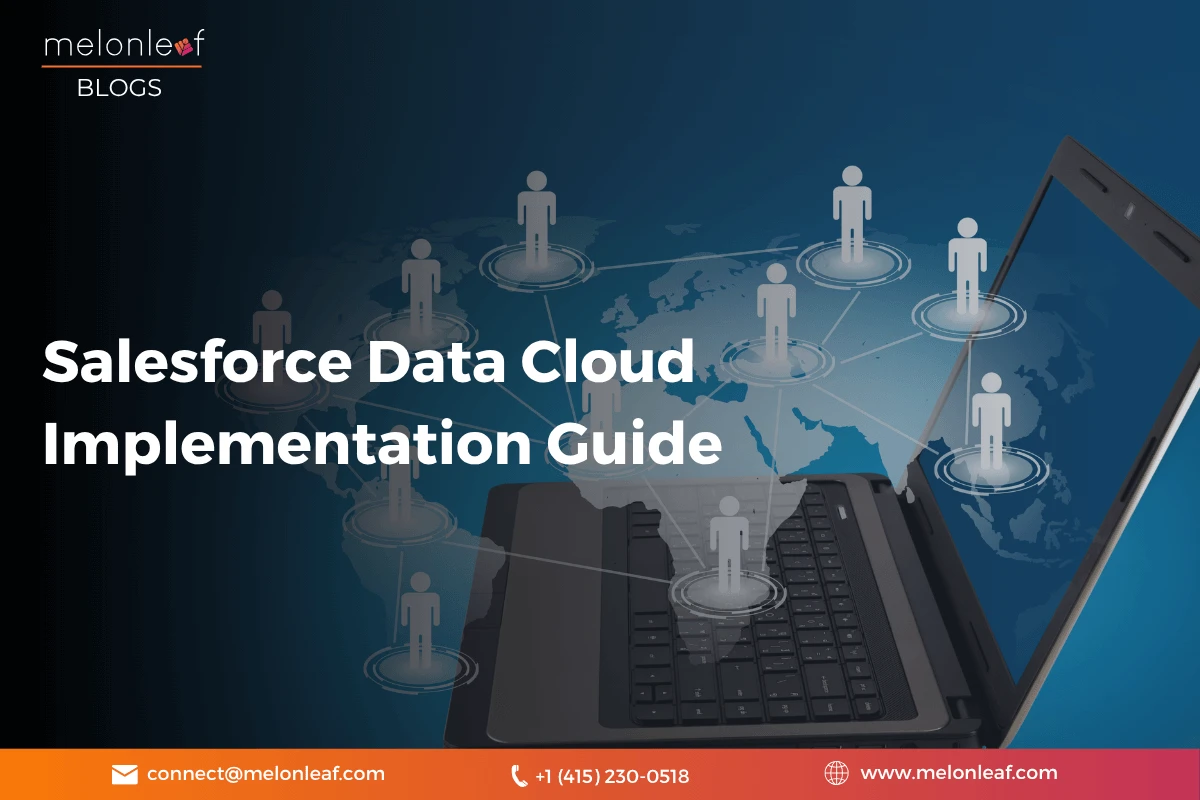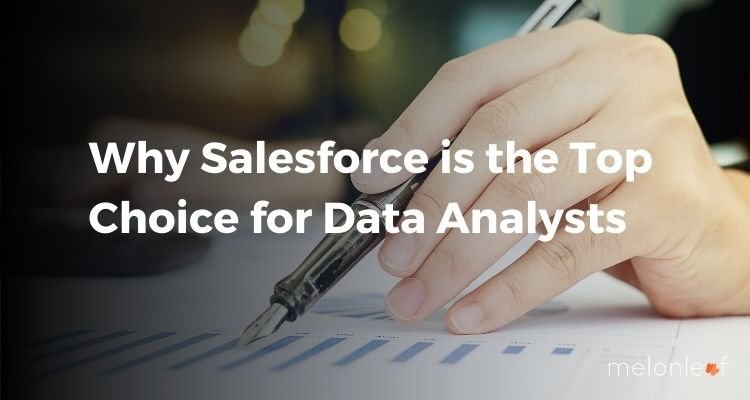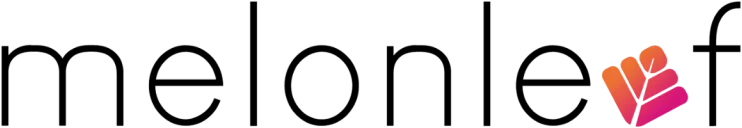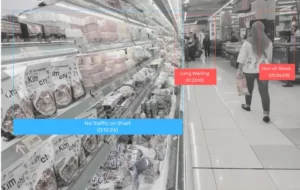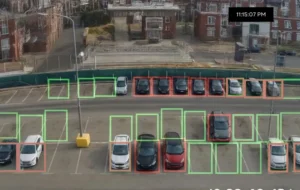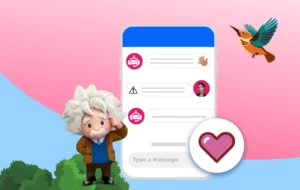Data is everywhere, and it’s growing faster than ever. But here’s the thing: data, on its own, is just noise. What separates market leaders from the rest is their ability to bring order to that noise. That’s where Salesforce Data Cloud comes in.
If you’re running a business today, chances are you’re sitting on piles of customer data collected from various touchpoints: websites, mobile apps, emails, service calls, social media, you name it. The challenge is pulling all of that together into a single source of truth that helps you make decisions, serve customers better, and drive growth. That’s precisely what Salesforce Data Cloud was built for.
At Melonleaf Consulting, we’ve worked with businesses across industries to implement Salesforce Data Cloud and watched them go from fragmented data chaos to well-organized, customer-first operations. So, if you’re considering Salesforce Data Cloud or simply trying to figure out if it’s the right fit, you’re in the right place. This guide will walk you through every corner of it, from what it is, to how it works, and how to get it working for you.
What is Salesforce Data Cloud?
Salesforce Data Cloud is Salesforce’s real-time data platform. At its core, it connects, harmonizes, and activates your data. Whether your data lives in your CRM, website, mobile app, or a third-party system, Data Cloud pulls it all together and gives you a single view of your customer.
Key Capabilities:
Data Ingestion: Connects structured and unstructured data from multiple systems (Salesforce and non-Salesforce sources).
Identity Resolution: Merges disparate records into a single, unified customer profile using deterministic and probabilistic methods.
Segmentation: Real-time audience segmentation using attributes, behaviors, and calculated insights.
Data Activation: Pushes segments and profiles into activation platforms like Marketing Cloud, Service Cloud, Commerce Cloud, ad networks, and web personalization engines.
AI & Analytics: Powers predictive analytics and next-best actions using Salesforce Einstein.
Data Cloud isn’t a replacement for your CRM or marketing automation tool. It’s the connective tissue that turns scattered data into intelligent customer insights.
Why Are Businesses Adopting Salesforce Data Cloud?
Data Cloud is not just another platform. Businesses are turning to it because the traditional way of handling data, batch uploads, custom integrations, and one-off reports is too slow for how customers interact today.
Let’s look at three common business problems:
- Fragmented customer experiences: A customer opens a support ticket while also browsing a product online. Traditional systems don’t connect the dots.
- Inconsistent data sources: Data is spread across systems, ERPs, CDPs, and analytics tools with no single truth.
- Delayed decision-making: If you wait a day to understand a customer’s behavior, you’ve likely missed your moment.
Salesforce Data Cloud fixes this by:
- Creating unified profiles across touchpoints.
- Feeding real-time data to automation flows.
- Integrating natively with Salesforce products.
Salesforce Data Cloud vs. Traditional Data Platforms: A Detailed Comparison
When comparing Salesforce Data Cloud to traditional platforms like data warehouses, CRMs, or even standalone customer data platforms (CDPs), you quickly realize: that this is not just another data tool. Here’s how it stacks up:
Native Integration with Salesforce
Data Cloud is built on Hyperforce, Salesforce’s next-generation infrastructure, and connects natively to the entire Salesforce ecosystem. Unlike standalone CDPs, it doesn’t require custom middleware or API-heavy configurations to share data with Sales Cloud, Service Cloud, or Marketing Cloud.
Real-time Profile Updates
Data Cloud supports real-time ingestion and updates customer profiles the moment new data is received. Traditional CDPs and data warehouses often rely on batch processing, which can lead to outdated segmentation or missed customer signals.
Predefined Customer Graph and Harmonization Layer
Other platforms often require custom schema development, complex ETL pipelines, and manual efforts for identity resolution. Data Cloud provides a built-in data model, harmonization framework, and ID resolution logic that reduces implementation time and technical debt.
Integrated Activation
Instead of exporting segments and syncing them to third-party systems, Data Cloud activates them directly inside Salesforce apps. For example, a segment created based
Scalability and Compliance
Data Cloud runs on Salesforce’s Hyperforce infrastructure and adheres to region-based data residency and compliance requirements like GDPR and HIPAA. Traditional platforms often require custom configurations to meet such standards.
Key Benefits of Implementing Salesforce Data Cloud for Enterprises
Once you start using Salesforce Data Cloud, a few core benefits start to show up quickly. These go beyond just “better data” and change how your teams work.
1. A single, clear view of each customer
All the data about a customer, from support tickets to purchases to website clicks, comes together. It’s not just convenient; it helps you treat people like people, not just IDs in different systems.
2. Faster reactions to what customers do
If someone leaves a cart, asks a question in chat, or browses a new product category, that behavior gets added to their profile right away. Teams can act while the customer is still engaged, not hours later.
3. Shared visibility across teams
When everyone, from marketing to sales to support is working from the same data, you reduce confusion and avoid sending mixed messages. One system, one source of truth.
4. Smarter targeting and segments
Because profiles update live, you can build audience segments that reflect what’s happening now, not last week. So your targeting becomes sharper and more relevant.
5. Improved customer experience
Sales teams can prioritize leads based on predictive scores. Service agents can address issues proactively based on unified data. Marketing teams can send relevant content instead of generic blasts.
How to Implement Salesforce Data Cloud: A Step-by-Step Guide
Implementing the Data Cloud is both a technical and strategic process. Here’s how we at Melonleaf Consulting recommend approaching it.
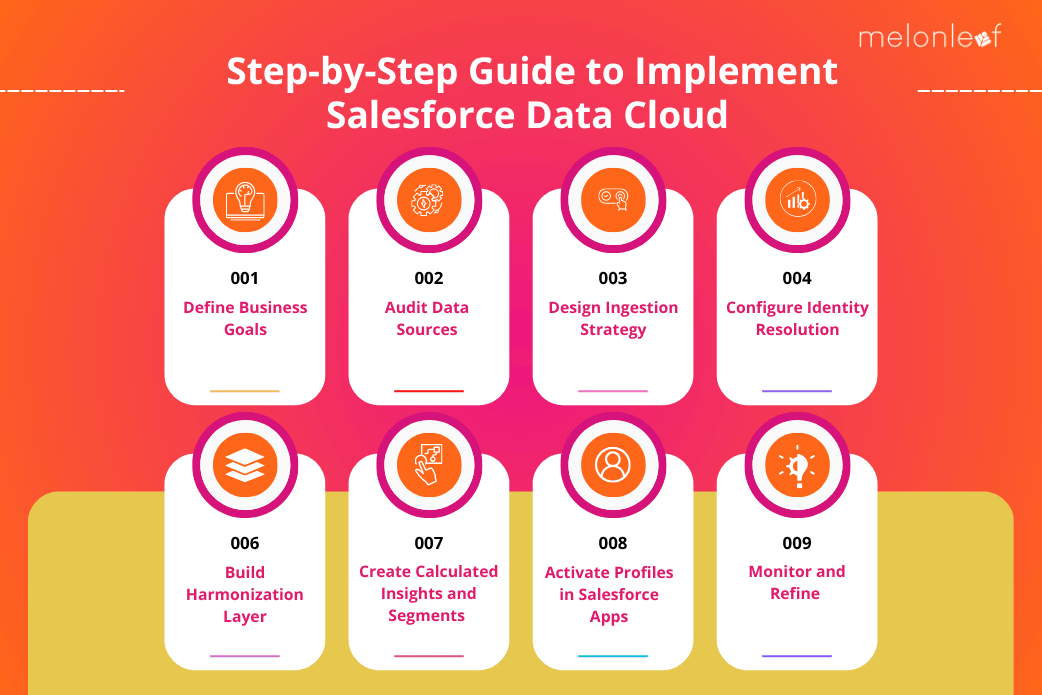
Step 1: Define business goals
Start with a clear problem statement. Are you trying to reduce churn, personalize campaigns, or improve service call efficiency? Your implementation roadmap depends on the outcomes you want.
Step 2: Audit data sources
Map every customer data source, CRM, ERP, email platform, website, support ticketing system, POS, and more. Understand data formats, volumes, update frequency, and ownership.
Step 3: Design ingestion strategy
Decide how each data source will be brought into the Data Cloud. Use native connectors, Salesforce APIs, or batch uploads. Set rules for data freshness and update cadence.
Step 4: Configure identity resolution
Choose which fields will serve as identifiers email, phone number, customer ID, or device ID. Set up deterministic (exact match) and probabilistic (fuzzy match) rules.
Step 5: Build harmonization layer
Define how the incoming data will be transformed and mapped to the standard schema. Use Data Mapper tools within Data Cloud to create transformations.
Step 6: Create calculated insights and segments
Once your profiles are built, define KPIs and segmentation logic. For example, build a segment of users with high purchase frequency and declining engagement.
Step 7: Activate profiles in Salesforce apps
Push unified profiles and segments to Marketing Cloud for journeys, to Service Cloud for contextual support, or to Sales Cloud for prospecting.
Step 8: Monitor and refine
Track ingestion logs, match rates, segment accuracy, and latency. Use diagnostics tools within Data Cloud to troubleshoot and optimize.
Salesforce Data Cloud Architecture: How It Works and Why It Matters
Before you start implementing or even evaluating Salesforce Data Cloud for your enterprise, it’s essential to understand how the architecture is built. This section breaks down the core components, how they interact, and why this structure allows for speed, reliability, and scalability, especially in a multi-cloud Salesforce environment.
1. Data Lakehouse Foundation
Salesforce Data Cloud is built on a modern data lakehouse architecture, a hybrid model that combines the scalability of a data lake with the structure of a data warehouse. Unlike traditional CDPs that store data in isolated silos, Data Cloud pulls data into a single, scalable environment where both structured and unstructured data are harmonized. This setup allows real-time ingestion and analytics on top of large data volumes without compromising query performance or storage efficiency.
2. Data Ingestion and Connectors
Salesforce Data Cloud supports multiple ingestion methods:
- Batch ingestion via CSVs or ETL tools
- Streaming ingestion for near real-time pipelines
- Event-based ingestion triggered from other Salesforce Clouds or external systems
It comes with prebuilt connectors for Salesforce CRM, Marketing Cloud, Commerce Cloud, MuleSoft, AWS, Snowflake, and others via AppExchange or API endpoints. This allows diverse systems to feed into the platform without needing to rebuild integration logic.
3. Harmonization Layer
Once data is ingested, the harmonization layer maps it into a standard data model. This means different sources, like customer records from CRM and behavioral data from a mobile app—are normalized and organized under the same structure.
Salesforce provides Data Model Objects (DMOs) for various entity types such as individuals, households, devices, purchases, and more. This model eliminates data inconsistency and duplication issues that often arise in cross-platform environments.
4. Identity Resolution Engine
One of the most critical parts of the architecture is the identity resolution engine, which connects multiple identifiers, like email, phone number, customer ID, cookies, or device ID, into a unified customer profile.
This is achieved through deterministic and probabilistic matching:
- Deterministic: Matches are based on exact identifiers (e.g., email or customer ID).
- Probabilistic: Matches are inferred using behavioral patterns and metadata.
The result is a customer graph that constantly updates as new data arrives.
5. Calculated Insights and Segmentation
Data Cloud supports custom-calculated insights, like average order value, churn probability, or days since the last purchase. These insights are materialized in real time and can be used for segmentation or automation triggers.
Segmentation supports logic-based grouping (AND/OR), behavioral filters, and time-bound criteria, and segments update dynamically as new data flows in.
6. Data Activation Layer
The architecture also includes an activation layer, where all enriched and segmented data can be pushed to:
- Marketing Cloud for personalization
- Commerce Cloud for product recommendations
- Sales Cloud for lead scoring
- Service Cloud for support prioritization
All activations respect consent and privacy settings defined within the Data Cloud.
Integrating Salesforce Data Cloud with Other Salesforce Clouds
Salesforce Data Cloud doesn’t work in isolation. It connects deeply with other Salesforce Clouds to create a real-time, unified customer experience across the entire business. These integrations allow teams—sales, marketing, service, and commerce—to work from a single source of truth, using live customer signals and dynamic profiles. To fully leverage these capabilities, many organizations choose to hire a Salesforce remote developer who can customize integrations, optimize data flows, and align Data Cloud with their unique business needs. When dealing with large volumes of personal and behavioral data, security isn’t just a checkbox—it’s a foundational requirement. Salesforce Data Cloud is designed with enterprise-grade controls across access, encryption, and compliance, making it suitable for industries with strict regulatory demands.
Sales Cloud: Real-time intelligence for high-converting conversations
Sales Cloud becomes significantly more powerful when Data Cloud is in place. Every lead and contact can now be enriched with unified data from multiple sources, web visits, mobile activity, purchase history, support interactions, and more.
- Identity resolution in Data Cloud matches anonymous and known data to CRM records, creating a live, unified customer profile.
- Real-time engagement signals (like visiting a pricing page or abandoning a cart) can trigger CRM alerts and next-step recommendations.
- Lead scoring models in Sales Cloud can use live behavioral data from Data Cloud, not just static fields like job title or company size.
This means reps don’t just see who the customer is they see what they’re doing right now and why it matters.
Marketing Cloud: Smarter segmentation and timely personalization
Marketing Cloud’s effectiveness depends heavily on how fresh and accurate its data is. By integrating with Data Cloud, marketers move from static segments to dynamic, behavior-based audiences.
- Audience segments in Marketing Cloud can be created using Data Cloud’s real-time data streams, like app interactions, page visits, and offline purchases.
- Data Cloud uses zero-copy architecture, so marketing teams don’t duplicate data or wait for syncs, they query and activate directly.
- Campaigns can adapt in real-time. For example, if a user visits a product page twice in 24 hours, they can be added to a campaign journey instantly.
This allows for personalization at scale, based not just on who customers were, but on what they’re doing now.
Service Cloud: Context-aware support powered by real-time signals
When customer support has full context, resolution times drop, and satisfaction goes up. Data Cloud brings live behavioral data into Service Cloud to give agents that context.
- Support agents can view a timeline of recent customer activity, such as failed checkouts, open returns, or service history, pulled directly from Data Cloud.
- Dynamic case routing can be set up based on a customer’s value or urgency, as calculated from unified profile data.
- With Einstein and Data Cloud together, the system can recommend the next-best actions based on recent customer behavior.
This shifts the role of service teams from reactive to predictive, responding faster and solving smarter.
Commerce Cloud: Unified profiles for connected shopping experiences
In Commerce Cloud, disconnected data often means missed revenue. With Data Cloud integrated, businesses can connect the dots across online, mobile, and in-store channels.
- SKU-level purchase data and browsing behavior from e-commerce systems are streamed into Data Cloud, creating a rich, unified shopper profile.
- Real-time triggers, like cart abandonment, stock alerts, or high purchase intent, can be used to launch personalized offers or product suggestions.
- Merchandisers can dynamically segment and target customers based on up-to-the-minute behavior, not last month’s reports.
The result: more timely recommendations, more relevant campaigns, and a consistent shopping experience across every touchpoint.
Is Salesforce Data Cloud Secure? Key Security and Compliance Insights
When dealing with large volumes of personal and behavioral data, security isn’t just a checkbox—it’s a foundational requirement. Salesforce Data Cloud is designed with enterprise-grade controls across access, encryption, and compliance, making it suitable for industries with strict regulatory demands. To fully leverage these capabilities, hire Salesforce Lightning experts who can design, customize, and secure solutions tailored to your business needs.
1. Data Encryption and Isolation
All data within Salesforce Data Cloud is encrypted at rest and in transit using TLS 1.2+ and AES-256 encryption. Additionally, customer data is isolated logically, meaning no organization can access another’s data.
Salesforce also supports Bring Your Own Key (BYOK) options via Shield Platform Encryption for industries with high compliance needs like finance or healthcare.
2. Access Management with Salesforce Shield
Access to Data Cloud is governed by Salesforce Shield, which includes:
- Field-level security
- Event Monitoring
- Audit trails
Admins can set user-level permissions to control who can view, ingest, segment, or activate specific datasets. Shield also provides real-time alerts on abnormal activity.
3. GDPR, CCPA, and Global Compliance
Data Cloud includes tools for handling data subject rights:
- Consent Management
- Right to be forgotten (deletion)
- Data portability (exports)
- Record-level tracking of opt-ins and opt-outs
Compliance is easier to manage when customer profiles are unified and governed centrally, Data Cloud offers a compliant architecture by design.
How Can You Improve Data Quality and Governance in Salesforce Data Cloud?
The accuracy and effectiveness of your customer insights hinge entirely on how well your data is governed. Poor data quality leads to fragmented profiles, failed segments, and inaccurate targeting.
1. Use Standardized Naming and Schemas
Implement data dictionaries and naming conventions across your Data Model Objects. Consistent field naming avoids conflicts when mapping multiple sources and helps with identity resolution.
2. Data Hygiene and Deduplication
Before ingesting data:
- Remove duplicates
- Normalize date and timestamp formats
- Standardize name casing and address formats
Salesforce Data Cloud includes built-in deduplication logic, but it’s always better to handle major issues upstream.
3. Role-Based Access and Audit Logging
Governance also involves setting the right access rules:
- Who can create segments?
- Who can activate campaigns?
- Who can modify data model objects?
Audit logs and change tracking are essential for understanding who did what, and when.
4. Build a Metadata Strategy
Maintain metadata about each dataset, source, owner, refresh cadence, and format, so that teams working downstream understand the context. This metadata can be stored directly in Salesforce or a centralized documentation hub.
Do You Need a Salesforce Data Cloud Consultant? When and Why to Hire One

Data Cloud is not a plug-and-play tool. Even if you’re an existing Salesforce customer, implementing and operationalizing Data Cloud takes technical depth, cross-platform experience, and business alignment. Here’s when bringing in an expert partner like Melonleaf Consulting makes a difference.
1. Complex Data Sources
If you’re pulling data from multiple third-party platforms—like a legacy ERP, Snowflake, or non-Salesforce CRMs you’ll need custom ingestion logic and API configuration. Consultants bring this multi-platform experience.
2. Identity Resolution Challenges
Incorrect identity mapping leads to duplicate or split customer profiles. A consultant will build accurate deterministic and probabilistic match rules tailored to your data landscape.
3. Real-Time Use Cases
If your team wants real-time personalization, campaign triggers, or service alerts based on behavioral events, consultants help you configure those event listeners, data streams, and activation flows.
4. Resource Limitations
Your internal Salesforce team may not have the time or bandwidth to run implementation alongside BAU (business-as-usual). A dedicated consulting team helps get to value faster.
At Melonleaf Consulting, we work as your Salesforce Partner, from architecture design to implementation and post-go-live support.
Challenges in Salesforce Data Cloud Implementation and How to Overcome Them
Data Cloud can power impactful customer experiences, but its implementation isn’t without hurdles. Knowing the common roadblocks ahead of time helps you plan more effectively.
1. Incomplete Data Mapping
Not every system stores data in a way that’s immediately compatible with Data Cloud. Teams often underestimate the effort required to standardize formats, field types, and key identifiers. Start with a detailed data audit and involve both business and technical stakeholders early.
2. Identity Resolution Conflicts
If your users sign up with different emails, devices, or guest checkouts, linking them to a single profile becomes tricky. Define fallback matching rules and decide how much confidence is needed to consider a match valid.
3. Over-Segmentation
While the segmentation engine is powerful, creating hundreds of micro-segments without a clear activation strategy can overwhelm your marketing and support teams. Start with high-impact segments (like repeat customers or cart abandoners) before expanding.
4. Delayed Activations
If your external tools don’t support real-time sync or APIs, there might be a lag between segmentation and action. Work with a consultant to build middleware or use AppExchange tools to improve data flows.
Wrapping Up
Salesforce Data Cloud is much more than a customer database; it’s a real-time intelligence platform that brings your customer data to life. When implemented right, it becomes the foundation of personalized marketing, smarter selling, and more informed service. But the value lies in doing it the right way: with a clear architecture, strong data governance, robust Salesforce DevOps practices, and experienced partners who understand both the technology and the business.
At Melonleaf Consulting, we specialize in helping businesses make sense of the Data Cloud, architecting it, implementing it, and making sure you get value from every byte of data you collect. Thinking about bringing Data Cloud to your enterprise? Let’s talk.