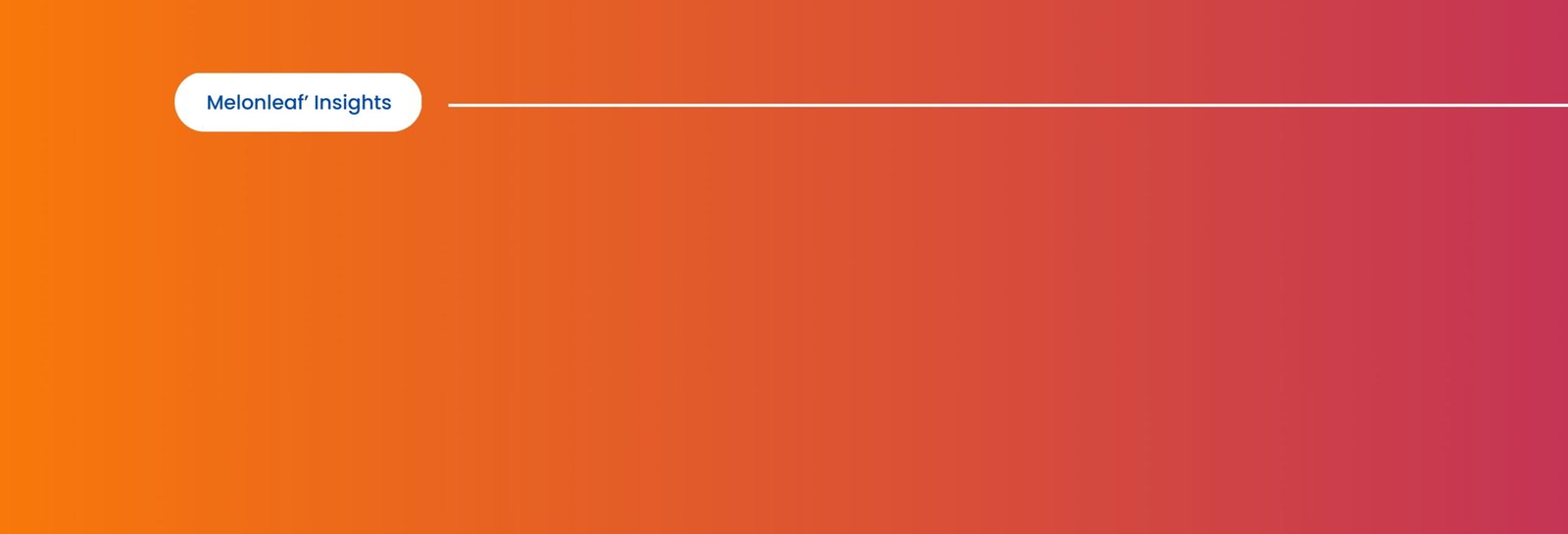Centralized Data Management:
The dashboard provides a consolidated view of all event-related information, facilitating efficient data management.
One-Click Export:
The inclusion of a “Download XLS” button allows users to export the entire dataset with a single click, eliminating the need for manual data extraction.
Selective Data Extraction:
Users can apply various filters such as active, inactive, inquiry, confirmed, etc., to refine their data selection before initiating the download process.
User-Friendly Interface:
The solution ensures a seamless and intuitive user experience, making it easy for clients to navigate and interact with the dashboard.
Efficient Data Extraction:
The export process is streamlined, saving time and effort for users who no longer need to manually compile data from multiple sources.
Customizable Filters:
The availability of multiple filters provides flexibility, allowing users to tailor their data exports based on specific criteria.
Improved Productivity:
With the ability to download data in one go or selectively, users experience increased productivity, enabling faster decision-making processes.
Enhanced Data Accuracy:
The centralized dashboard reduces the risk of errors associated with manual data extraction, ensuring the exported information is accurate and up-to-date.